Quickbooks Now Offers TouchSuite Payment Processing
 TouchSuite, maker of point-of-sale systems and merchant services, now offers payment processing that’s integrated directly into Quickbooks. The Boca Raton-based company announced the news earlier this month, saying it’s one of the five payment processing services integrated into Intuit’s highly popular accounting software. So if you’re looking for a new solution to accept payments from customers and clients, you should check out TouchSuite.
TouchSuite, maker of point-of-sale systems and merchant services, now offers payment processing that’s integrated directly into Quickbooks. The Boca Raton-based company announced the news earlier this month, saying it’s one of the five payment processing services integrated into Intuit’s highly popular accounting software. So if you’re looking for a new solution to accept payments from customers and clients, you should check out TouchSuite.
TouchSuite’s auto-sync payment interface, known as Lightning Payments, operates within Quickbook’s point-of-sale and accounting interface, streamlining the process of accepting payments. While other payment processing solutions require business owners to utilize multiple programs and tools, Lighting Payments eliminates these unnecessary steps by placing everything within the convenient, easy-to-use Quickbooks accounting portal. This means you can spend more time building your business and less time micromanaging accounting tasks.
According to a press release issued by TouchSuite, the company’s Lighting Payments introduces a wide range of helpful new features for small business owners, such as mobile point-of-sale access (use your smartphone or tablet to accept transactions), e-commerce solutions, gift card transactions, IPLINK — application that allows Quickbook users to sync their account with the payment processing system — enhanced security via encryption, virtual terminal application and more.
“Anticipating and creating affordable solutions around the needs of small to medium size businesses is the objective behind everything we do,,” said TouchSuite CEO Sam Zietz. “With one seamless system, our clients can now synchronize their entire financial and accounting process without the forced hand of high processing rates.”
Regardless of your business’s industry/niche, chances are it will benefit from the use of TouchSuite’s merchant services. We all know the importance of being able to accept payments from customers and clients anytime, anywhere. With TouchSuite’s Lighting Payments, business owners can use their smartphone to accept payments. Of course, the real benefit of the TouchSuie’s POS systems is its integration with Quickbooks. Users can sync Lighting Payments to automatically update their Quickbooks account. So when you make a sale, your account reflects it almost instantaneously.
What do you think of this partnership? Let us know in the comments section below!
Intuit Partners With Uber To Make Tax Time Easier
 Intuit, maker of Quickbooks accounting software, has partnered with Uber to make tax time a little easier for independent contractors. Under this new partnership, drivers for Uber will have access to both free and premium Quickbooks services, allowing them to streamline their accounting processes. To learn more about this partnership and what it means for Uber, keep reading.
Intuit, maker of Quickbooks accounting software, has partnered with Uber to make tax time a little easier for independent contractors. Under this new partnership, drivers for Uber will have access to both free and premium Quickbooks services, allowing them to streamline their accounting processes. To learn more about this partnership and what it means for Uber, keep reading.
If this is your first time hearing about Uber, let me give you a brief explanation of the service. Originally launched in 2009, Uber is a transportation service that connects independent drivers with people in need of a ride. When a user needs a ride, for instance, he or she can open the Uber app on their smartphone to find a certified driver in the area. To put the popularity of Uber into perspective, the company currently operates in 53 countries and 200 cities throughout the world, generating an estimated $40 billion in annual revenue.
But independent contractors face, such as Uber drivers, face a unique challenge at tax time: they must determine exactly how much money they’ve earned (gross revenue), subtracted by their business-related expenses. Uber drivers don’t have income tax withheld like other professionals, so it’s their responsibility to handle their accounting. Thankfully. Intuit has stepped up to the plate to lend a helping hand.
So, how does Intuit plan on helping? Uber drivers will be given free access to the new QuickBooks Online Self-Employed software, and they will have the option to send their data from QuickBooks Online Self-Employed to TurboTax Online, streamlining the process of doing their taxes.
“Uber is giving hundreds of thousands of individuals a new and exciting way to earn income and many will encounter a new set of tax obligations. We’ve set out to empower people working in the on-demand economy by giving them easy to use tools for managing business revenue and expenses,” said Alex Chriss, vice president and general managers of Self-Employed Solutions at Intuit. “By partnering with Uber, we’re able to offer a tailor-made solution that simplifies tax time, and provides clear visibility into their income throughout the year.”
What do you think of the partnership between Intuit and Uber? Let us know in the comments section below!
Intuit Buys Account Software Maker ZeroPaper
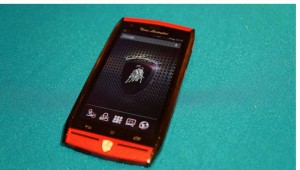 Intuit, maker of Quickbooks, has purchased another accounting software company, ZeroPaper. News of this deal signals Intuit’s desire to expand its operations and services outside the United States. So, what does Intuit plan to do with its newly acquired company?
Intuit, maker of Quickbooks, has purchased another accounting software company, ZeroPaper. News of this deal signals Intuit’s desire to expand its operations and services outside the United States. So, what does Intuit plan to do with its newly acquired company?
ZeroPaper is a Brazil-based startup company that offers cloud-based accounting software and services to small business owners. There’s been a growing demand for cloud-based services as of late, with companies of all shapes and sizes entering this uncharted territory. But Intuit already offers cloud-based accounting services through its Quickbooks Online and Hosted Quickbooks products, so this begs the question: why does Inuit need ZeroPaper?
Again, ZeroPaper operates out of Brazil, indicating that perhaps Intuit plans to capture a greater share of this market. According to the official ZeroPaper.com website, the Brazil-based accounting software provider has just under half a million customers, which is pretty impressive for a startup. With ZeroPaper now under its belt, Intuit can reach a wider audience with its own services and products.
Brazil currently ranks as the world’s seventh largest economy, boasting over 16 million small businesses. Experts believe Intuit’s acquisition of ZeroPaper is a smart move that will open up a whole new world of possibilities.
According to TechCrunch, this is the fourth acquisition Intuit has made so far in 2015 (and there’s still many months left). The Quickbooks maker has also acquired Acrede in the UK, PaySuite and KDK Softwares.
“Every so often, you meet someone and make an immediate connection. It feels like you’ve known them forever. We feel that way about ZeroPaper, a very impressive Brazilian startup with great leaders and a common desire to solve important problems for micro businesses and entrepreneurs. We also take the same approach to innovation. With all this in common, we are announcing today that we have acquired ZeroPaper to help address the growing small business market in Brazil,” wrote Intuit in a blog post announcing the news.
Unfortunately, we still don’t know how exactly Intuit plans to use ZeroPaper. It may continue to use ZeroPaper as an independent service, or it may merge the services with Quickbooks.
What do you think of this acquisition? Let us know in the comments section below!
How To Adjust Inventory In Quickbooks
 Still struggling to adjust your inventory in Quickbooks? The software automatically makes adjustments based on sales, so when a product is sold, it reduces the inventory of the respective product by one. However, there are times when you may need to adjust the inventory manually. For a step-by-step walkthrough on how to adjust inventory, keep reading.
Still struggling to adjust your inventory in Quickbooks? The software automatically makes adjustments based on sales, so when a product is sold, it reduces the inventory of the respective product by one. However, there are times when you may need to adjust the inventory manually. For a step-by-step walkthrough on how to adjust inventory, keep reading.
Before we begin, it’s important to note that decreasing the inventory of an assembly item may cause the final assembly built to switch to “pending” status. Intuit recommends running a pending built report both before and after making inventory adjustments to ensure your account remains functional.
To adjust inventory, click Vendors > Inventory Activity > Adjust Quantity/Value on Hand. Next, select Adjustment Account from the drop-down box and select Total Value or Quantity and Total Value (depending on what you need to adjust). Click the Adjustment Account drop-down box again and select the account you wish to adjust. Proceed with the changes and click “Save” to finalize the adjustments and finish the process. Sorry if you were expecting more, but that’s all it takes to adjust inventory in Quickbooks!
If you find yourself making frequent manual changes to your inventory, you may want to create a separate account specifically for tracking adjustments. You can create a dedicated account for all adjustments, or you can create a new account for all gains and another account for expenses and losses. It’s entirely up to you, but many accountants prefer the latter (create two accounts — one for losses and another for gains). In doing so, you’ll have an easier time keeping tabs of adjustments made to your inventory.
It’s also important to note that multiple accounts are needed when making adjustments to two or more inventory items which are assigned in different accounts. Failing to create multiple accounts will prevent you from accomplishing this task. Intuit has a helpful guide published here that offers more information on how to create multiple inventory accounts.
Hopefully, this will give you a better understanding on how to make inventory adjustments in Quicbooks. It’s a relatively simple process that should only take a couple of minutes. And once you’ve learned the basics, you should have little-to-no problem making future adjustments.
Did this tutorial work for you? Let us know in the comments section below!
Intuit Launches Quickbooks Connect Local Tour
 Intuit is launching a free-to-participate educational and training event that will tour to more than a dozen major cities within the United States. So if you’re looking to take your Quickbooks skills to the next level, you should consider signing up. Quickbooks Connect Local will follow the same path as last year’s tour, offering training, education and even certifications for accounting and industry professionals alike.
Intuit is launching a free-to-participate educational and training event that will tour to more than a dozen major cities within the United States. So if you’re looking to take your Quickbooks skills to the next level, you should consider signing up. Quickbooks Connect Local will follow the same path as last year’s tour, offering training, education and even certifications for accounting and industry professionals alike.
So, which cites are first on Quickbooks Connect Local tour? According to a press release by Intuit, Miami, Florida and Mountain View, California are the first two stops. Once these two stops are finished, the tour will criss-cross through the country for the remainder of January. Quickbooks Connect Local is completely free to attend, and attendees can even earn up to 5 hours of CPE while also getting certified.
Each stop on the Quickbooks Connect Tour will feature at least one keynote speaker, sharing his or her experience and advice to attendees. Some of the keynote speakers scheduled to appear on the tour include Bryce Forney, Stacy Kildal, Sandi Smith Leyva, Michelle Long, Edi Osborne, Leslie Barber. Brad Smith, CEO of Intuit is also scheduled to appear at the Mountain View stop on January 6th. This will be the grand-opener so to speak, setting the stage for the remainder of the Quickbooks Connect Local tour.
Of course, Quickbooks Connect Local will also highlight existing and upcoming accounting software and apps. Intuit is constantly releasing new apps to further bolster its portfolio while assisting professional accountants. Quickbooks Connect Local aims to educate professionals on how to use these apps while also introducing them to training tools and educational material.
“Our national QuickBooks Connect event inspired, educated and connected nearly 4,000 accountants, developers, small businesses and entrepreneurs,” said Jim McGinnis, vice president of Intuit’s Accountant and Advisor Group. “Now we want to take the show on the road to bring some of the magic of QuickBooks Connect to cities across the U.S. and help accountants uncover new ways to save time and grow their businesses.”
Quickbooks Connect Local Stops:
- Jan 6 – Miami, Fla. and Mountain View, Calif.
- Jan 7 – Dallas, Texas; Portland, Ore.; and Providence, R.I.*
- Jan 8 – Houston, Texas and Seattle, Wash.
- Jan 13 – Atlanta, Ga.; Los Angeles, Calif.; and Uniondale, N.Y.
- Jan 14 – Philadelphia, Pa.; Tampa, Fla.; and San Diego, Calif.
- Jan 15 – San Diego, Calif. and Bethesda, Md.
Stay tuned for more updates on Quickbooks Connect Local!
Do you plan on attending Quickbooks Connect Local? Let us know in the comments section below!
Intuit and Revel Partner To Support iPad Integration
 Intuit and Revel recently partnered to launch a new iPad point-of-sale solution (PoS) that integrates directly with the current Quickbooks ecosystem.
Intuit and Revel recently partnered to launch a new iPad point-of-sale solution (PoS) that integrates directly with the current Quickbooks ecosystem.
According to a press release by the two companies, this new solution will leverage Intuit’s cloud-computing capabilities to automatically sync data without the need for additional steps on the user’s behalf. This includes the automatic synchronization of sales receipts, payments, inventory management, customer relations management (CRM), and payroll, all of which will be synched between the user’s iPad and his or her Quickbooks account.
Imagine being able to accept payments from customers using your iPad and then having this information automatically synched to your Quickbooks account. This isn’t the first system which allows business owners to accept payments using iPads or other mobile devices, but what makes Intuit’s point of sale system different is that it automatically syncs the user’s data with his or her Quickbooks. Rather than processing customer payments via the iPad and then manually updating your Quickbooks account to reflect this sale, the new PoS solution will combine these processes into one.
Eric Dunn, senior vice president for payments and commerce solutions, said this new feature is designed to give retailers a greater level of flexibility when accepting payments and managing their customer relationships. Dunn goes on to add that point of sale is powered by Revel Systems and Intuit — two of the industry’s leading cloud solutions.
“This is all about giving retailers maximum flexibility to accept payments and manage customer relationships anytime, anywhere, while staying grounded and confident because they can always access an up-to-date and accurate picture of their books,” said Eric Dunn, Intuit’s senior vice president for payments and commerce solutions. “QuickBooks Point of Sale powered by Revel Systems brings together the benefits of two leading cloud solutions to deliver an even more powerful result for food and retail businesses. ”
“We are thrilled to partner with Intuit and together both companies are creating a product, QuickBooks Point of Sale Powered by Revel Systems, that solves a huge need and a pain point for retailers today,” says Lisa Falzone, cofounder and CEO of Revel Systems.
Do you think Intuit’s new point of sale system will prove beneficial for business owners? Let us know in the comments section below!
Intuit Delivers New Features and Improvements To Quickbooks Online
 Intuit unveiled dozens of new features, fixes and improvements to its Quickbooks Online products at the annual Quickbooks Connect Conference in San Francisco last month.
Intuit unveiled dozens of new features, fixes and improvements to its Quickbooks Online products at the annual Quickbooks Connect Conference in San Francisco last month.
Among the changes being made is a partnership between Intuit and the cloud-based storage service Box. The two companies plan to deliver a project collaboration center in Quickbooks Online Accountant. So, how will this new feature work? We still don’t know the details, but a spokesperson for Intuit said accounts and clients can share key information from within the Quickbooks online portal. So instead of emailing or faxing information to the accountant, clients can upload it directly to Quickbooks where the accountant is free to access it.
“Our partnership with Box is all about strengthening the relationship between small businesses and accounting professionals by making it easier than ever to share information,” said Wernikoff, the SVP of Intuit’s small business group. “The new document sharing center in QuickBooks Online Accountant is a way of leveraging the cloud to make the accountant-small business relationship even stronger,” he added.
Intuit also announced plans to launch a new payment API that will support third-party apps and programs. The goal is to streamline payments made to merchants who utilize Intuit’s merchant center. Delayed payments can spell disaster for small businesses, which is something that Intuit hopes to tackle with its new payment API. Third-party program and app developers can access this API to streamline payments made to merchants.
It appears that Intuit is finally putting its recent acquisition of itDuzzit to use. We broke the story of Intuit buying the cloud tech company itDuzzit for an undisclosed sum earlier this year. At the time, however, we didn’t know what Intuit had in store for the service. According to a spokesperson for Intuit, the company will use itDuzzit to create a new tool that bridges the gap between web apps and mobile apps. After a developer creates an app, he or she will be able to publish it within just two weeks at Intuit’s new Apps.com website.
Last but not least, Intuit has revamped its Quickbooks mobile app to include a wide range of new features like expense categorization, finger swipe functionality, and the ability to snap photos of bills and invoices to input them into your account.
Why Did Quickbooks Fail To Restore a Backup?
 Quickbooks offers fast and simple backups to ensure the protection of your data in the event of a hard drive crash, system failure, theft or computer damage. After performing a backup, all of your specified data will be consolidated into a convenient “QBB” format for later use. You can then store this QBB backup file remotely on a cloud, USB flash drive, CD, DVD or anywhere else you choose. However, some users may run into an error when attempting to restore their backups. Although it’s somewhat uncommon, users may experience a “failed to restore backup” message, indicating that something is wrong.
Quickbooks offers fast and simple backups to ensure the protection of your data in the event of a hard drive crash, system failure, theft or computer damage. After performing a backup, all of your specified data will be consolidated into a convenient “QBB” format for later use. You can then store this QBB backup file remotely on a cloud, USB flash drive, CD, DVD or anywhere else you choose. However, some users may run into an error when attempting to restore their backups. Although it’s somewhat uncommon, users may experience a “failed to restore backup” message, indicating that something is wrong.
Compatibility Issues
First and foremost, it’s important to note that restores may fail if you are attempting to restore a backup file from a previous version of Quickbooks. If one version of Quickbooks is installed on your computer, but the backup file was created using a different version, the two may experience compatibility issues which cause the failure. Check to see what version of Quickbooks was used to create the backup fail and compare it to your current version.
Restoring Backups With Compatibility Issues
The good news is that you can still restore backup files creates from a different version of Quickbooks. It’s a little more time consuming, but it’s certainly better than losing all of your data. From the Quickbooks start screen, choose “File,” “Maintenance,” and “Restore Backup For Earlier Version of Quickbooks.” Next, click the “Browse” button to find the necessary Quickbooks backup file on your computer or disc drive. If you are unable to find it, press F3 on your desktop to search for the file. You must know the location of your backup file if you intend on performing a restore.
Before you attempt to open your Quickbooks backup file, you should first give it a new file name with a “.qbw” extension. This will essentially modify the file so it’s compatible with your version of Quickbooks. When you are finished, click “Save,” followed by “Ok.” Your new backup file should be ready for restoring, and now that it has a “.qbw” extension, it should restore without any errors or problems.
If the steps listed above did not solve your restore error, you may need to take a different approach towards fixing the problem. Quickbooks offers a free-to-download conversion tool available on their website that’s intended to fix errors such as this. Visit their website and download the tool by clicking on this link. Once the tool is downloaded, run the .exe file to install it on your hard drive. This tool will automatically convert older backup files into newer ones, allowing you to perform a successful restore. It’s important to note, however, that the Quickbooks conversion tool is only compatible with backups created from Quickbooks 2007, 2008 and 2009. If the backup was created from a newer version, you’ll have to use the conversion tool found in Quickbooks 2010.
- « Previous
- 1
- …
- 8
- 9
- 10
