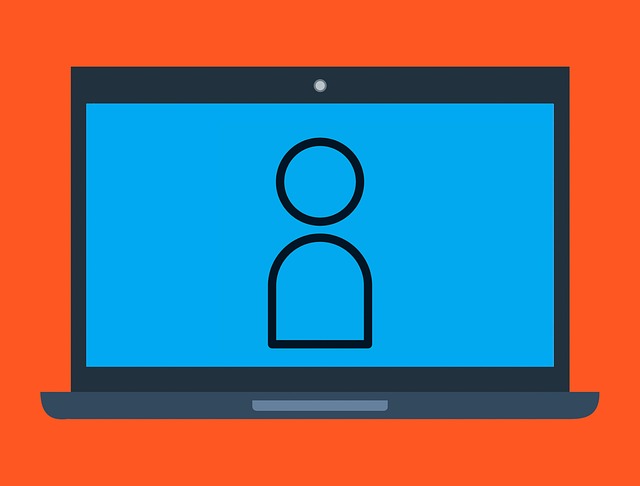
Hosted QuickBooks: Why You Should Choose Third-Party Hosting
 You don’t have to host QuickBooks Desktop yourself. Not to be confused with QuickBooks Online, QuickBooks Desktop is the locally installed version of Intuit’s popular accounting software. You can install it on nearly any desktop computer, after which you can use it to track your business’s financial transactions.
You don’t have to host QuickBooks Desktop yourself. Not to be confused with QuickBooks Online, QuickBooks Desktop is the locally installed version of Intuit’s popular accounting software. You can install it on nearly any desktop computer, after which you can use it to track your business’s financial transactions.
Rather than hosting QuickBooks Desktop on your own computer, though, you should consider choosing a third-party hosting service. There are authorized hosting service providers, including MyVao. They will host QuickBooks Desktop on behalf of your business. By choosing third-party hosting such as this, you can expect the following benefits.
Access From Any Device
You can access QuickBooks Desktop from any device with third-party hosting. Like most locally installed software, QuickBooks Desktop is typically limited to a single device. If you install it on your desktop computer, you’ll only be able to access QuickBooks from that desktop computer.
Third-party hosting will allow you to access QuickBooks Desktop from any device. The accounting software will be installed on the hosting service provider’s server. As long as you’re using a device with an internet connection, you can connect to the server and access QuickBooks Desktop.
Security
You can rest assured knowing that your QuickBooks Desktop company file is secure with third-party hosting. Third-party hosting providers acknowledge the importance of data security. They use secure, up-to-date servers with safeguards in place to protect against breaches. The end result is a higher level of security when compared to hosting QuickBooks Desktop yourself.
Troubleshooting
The hosting service provider can help you troubleshoot any problems that you encounter when using QuickBooks Desktop. Maybe you’re unable to sign in, or perhaps you’re seeing an error code when running reports. With third-party hosting, help is just a call or click away.
Third-party hosting is a partnership. You can partner with an Intuit-authorized hosting service provider. The hosting service provider will host QuickBooks Desktop on a remote server. Since the hosting service provider will take care of the software, it will also provide support. If you’re tired of trying to troubleshoot problems yourself, you may want to switch to third-party hosting rather than hosting your own QuickBooks Desktop installation.
Performance
There are performance benefits associated with third-party hosting as well. Your computer may struggle to run QuickBooks Desktop, for example. Even if it meets the minimum requirements, it may suffer from slow and sluggish performance with inferior hardware. Third-party hosting, though, can eliminate performance problems such as this. QuickBooks Desktop will be hosted on a remote server where it can run faster.
Have anything else you’d like to add? Let us know in the comments section below!

6 Cloud Computing Cybersecurity Tips

Does your small business use one or more cloud computing services? When compared to on-premise computing, cloud computing offers a variety of benefits. You can access data on the cloud from any internet-connected device, and you can scale the service up or down to fit your small business’s needs. With that said, you’ll need to implement some cybersecurity measures when using a cloud computing service to protect your small business’s data from theft and exposure.
#1) Choose a Strong Password
Your first line of defense against data theft when using a cloud computing service is a strong password. Avoid using a descriptive password consisting of more or more words. Instead, create an alphanumeric password using numbers, letters and special characters.
#2) Change Your Password
Even if you use a strong password for your cloud computing account, you should get into the habit of changing it on a regular basis. By changing the password at least once every 90 days, you can rest assured knowing that your cloud computing account is secure.
#3) Encrypt Data
Another cybersecurity tip to follow when using a cloud computing service is to encrypt your data. When encrypted, hackers or other unauthorized individuals won’t be able to read your small business’s data.
#4) Run Anti-Virus Software
It’s important to run anti-virus software on your small business’s computers and devices, especially if they are used to access your cloud computing service. Neglecting to install and maintain anti-virus software may result in a malware infection. And depending on the type of malware, it could leave your cloud computing account vulnerable to hacking.
#5) Back Up Data
Don’t forget to back up your data. Even if you store it primarily on the cloud, you should create a back up on a different platform. Relying strictly on a cloud computing service is never a good idea. If the service experiences a data loss event, your data could be permanently deleted, in which case you won’t be able to retrieve it. As long as you have a backup copy, though, you can retrieve and restore it.
#6) Choose the Right Service
Perhaps the most important cybersecurity tip is to choose the right cloud computing service. There are dozens of companies or “vendors” that sell cloud computing services. Unfortunately, not all of them are secure. Some offer greater security than others. By choosing a secure cloud computing service, your small business’s data will be protected against cyber threats.
Have anything else that you’d like to add? Let us know in the comments section below!
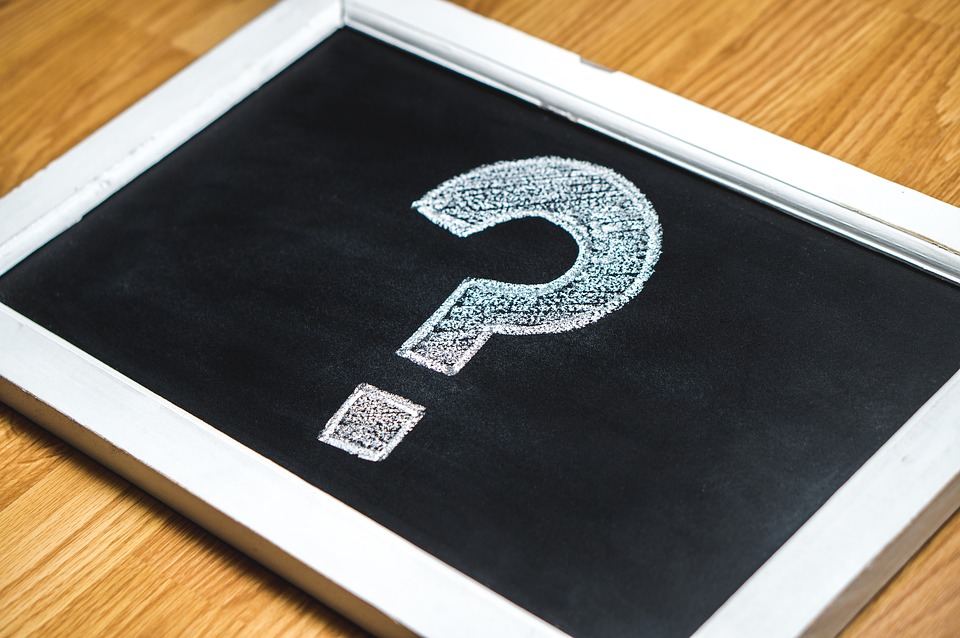
Cloud vs On-Premise Computing: What You Should Know

Are you familiar with the differences between cloud and on-premise computing? As a business owner, you’ll probably need an information technology (IT) infrastructure to facilitate your operations. From marketing and sales to accounting and payroll, an IT infrastructure is vital to your business’s success. With that said, one of the decisions you’ll have to make when setting up your business’s IT infrastructure is whether to use a cloud or on-premise computing model.
What Is Cloud Computing?
Cloud computing is a computing model in which a business pays to use the virtual resources of a third-party cloud vendor. Cloud vendors sell CPU and disk space — as well as other virtual resources — to businesses and consumers. With cloud computing, you can purchase these virtual resources to use in your business’s IT-related operations.
What Is On-Premise Computing?
On-premise computing is a traditional computing model in which a business purchases and installs the computing equipment locally. Setting up a desktop PC in an office is an example of on-premise computing. A business can use the PC to run applications, store data and more. Since the PC is installed and used locally, it’s considered on-premise computing.
The Benefits of Cloud Computing
Cloud computing has become increasingly popular in recent years, partly because of the convenience it offers. You don’t have to purchase computers or other IT equipment, nor do you have to install or maintain them. You can simply buy virtual resources from a cloud vendor.
Another benefit of cloud computing is scalability. If your business expands, you can purchase a higher-tiered plan that includes more virtual resources. If your business contracts, you can downgrade to a lower-tiered plan with fewer virtual resources to save money.
The Benefits of On-Premise Computing
Some business owners prefer on-premise computing because it gives them full control over their IT equipment as well as their data. With cloud computing, the cloud vendor will control your business’s IT equipment and data. The good news is that most cloud vendors are reputable and trustworthy. Therefore, this shouldn’t be a concern if you choose the right cloud vendor for your business.
On-premise computing doesn’t rely on an active internet connection. If your business’s internet connection goes down, you won’t be able to use a cloud computing service. You can, however, use on-premise computing.
What are your thoughts on cloud vs on-premise computing? Let us know in the comments section below!
Intuit to Transition Quicken and Other Services to the Cloud
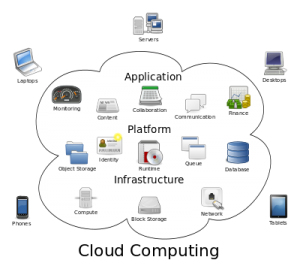 There’s been a growing emphasis on the use of cloud-based computing services and applications in recent years. We’ve seen some of the biggest tech companies launch their own cloud services, including Google, Apple, Microsoft, Amazon and IBM. And now it appears that Intuit is looking to transition some of its services to the cloud as well.
There’s been a growing emphasis on the use of cloud-based computing services and applications in recent years. We’ve seen some of the biggest tech companies launch their own cloud services, including Google, Apple, Microsoft, Amazon and IBM. And now it appears that Intuit is looking to transition some of its services to the cloud as well.
On its website, Intuit announced that it would transition Quicken and two other services into its current cloud-based accounting services ecosystem. As you may already know, Intuit already offers Quickbooks Self-Employed, which is a cloud-based accounting service for self-employed workers.
In addition to Quicken, the other services that will moved to the cloud include Demandforce and Quickbase. While these two services aren’t as popular as Quicken, they are still responsible for generating millions of dollars in revenue for the company, a number that Intuit hopes to improve through this strategic move. This begs the question, though: why is Intuit moving Quicken, Demandforce and Quickbase to the cloud in the first place?
There’s a good reason for Intuit’s decision to shift its products to the cloud. Offering Software-as-a-Service (SaaS) products has a number of benefits that aren’t found in traditional software delivery platforms. It’s fast, efficient, cost-effective, and allows users to access the software from any Internet-connected computer. As more businesses begin to seek cloud-based services, companies who take the plunge into transitioning their software to the cloud will reap the benefits.
“Looking ahead to fiscal 2016, our customer growth is accelerating, active use is improving, and global adoption is hitting its stride. I’m encouraged about the strategic choices we are making for the future and our commitment to winning in the cloud,” wrote Intuit when announcing the news.
The decision to transition Quicken, Demandforce and Quickbase to the cloud is predicted to hurt Intuit’s revenue initially, at which point it will slowly grow over the months and years to come. In the announcement, Intuit said it believes the move will reduce its 2016 fiscal revenue by nearly $250 million, along with non-GAAP earnings per share by $0.10.
Do you think this is a smart move by Intuit? Let us know in the comments section below!
Amazon Unveils New Payment Model For Cloud Services
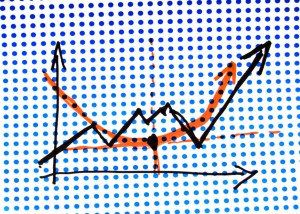 Amazon is arguably one of the largest and most popular providers of cloud-based services. Amazon Web Services delivers cloud-based computing power to thousands of businesses, big and small, from all parts of the world. While the e-retailing giant has long offered different payment methods, Amazon unveiled several new options this month. To learn more about the new payment options being added to Amazon Web Services, keep reading.
Amazon is arguably one of the largest and most popular providers of cloud-based services. Amazon Web Services delivers cloud-based computing power to thousands of businesses, big and small, from all parts of the world. While the e-retailing giant has long offered different payment methods, Amazon unveiled several new options this month. To learn more about the new payment options being added to Amazon Web Services, keep reading.
Like many cloud-based service providers, Amazon has long offered discounts to customers who pre-pay for their services. If a business owner is willing to pay ahead of time, he or she can expect to pay less for Amazon Web Services. Well, it appears that Amazon is now taking this payment platform one step further with the introduction of three additional Reserved Instance options.
The new payment options are broken down into three categories: all up front (pay for the entire term upfront), partial upfront (pay a portion of the term upfront, and no upfront (pay nothing upfront but commit to pay over the course of the term).
Amazon described the new Web Service payment options in a blog post, saying the following:
All Upfront – You pay for the entire Reserved Instance term (one or three years) with one upfront payment and get the best effective hourly price when compared to On-Demand.
Partial Upfront – You pay for a portion of the Reserved Instance upfront, and then pay for the remainder over the course of the one or three year term. This option balances the RI payments between upfront and hourly.
No Upfront – You pay nothing upfront but commit to pay for the Reserved Instance over the course of the Reserved Instance term, with discounts (typically about 30%) when compared to On-Demand. This option is offered with a one year term.
So, why is Amazon changing its payment options? Given the fact that Amazon is already an established leader in the cloud-based computing service business, some people are questioning the company’s recent payment change. Simply put, cloud services is a highly competitive business, with major tech companies like Microsoft, Apple, IBM and even Google trying to knock out Amazon. The e-retailer hopes these changes will encourage users to purchase its cloud services over its competitors.
What do you think of Amazon’s new payment model for cloud services? Let us know in the comments section below!
4 Reasons Why You Should Use Cloud Computing
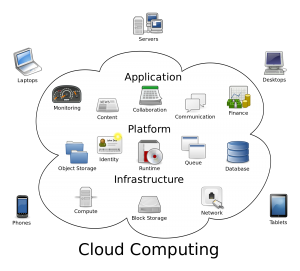 In the past few years, more and more services are using cloud technology. You can find everything from accounting software like Quickbooks Online to tax software and general word application programs available through cloud computing. Unfortunately, though, some people are still stuck in the mindset that it’s no better than using a traditional home computer. If you are on the fence about using cloud computing, keep reading to learn 4 essential reasons why you should make the switch.
In the past few years, more and more services are using cloud technology. You can find everything from accounting software like Quickbooks Online to tax software and general word application programs available through cloud computing. Unfortunately, though, some people are still stuck in the mindset that it’s no better than using a traditional home computer. If you are on the fence about using cloud computing, keep reading to learn 4 essential reasons why you should make the switch.
Reason #1 – Access Programs and Files Using Multiple Devices
Cloud computing refers to a technology where hardware and software is accessed from a remote location, typically using network or IP technology. This definition can undoubtedly be confusing to some, so let me try to explain it in more basic terms – think of a large cloud where all of your favorite programs and important data is stored. You can access this cloud using multiple devices from anywhere in the world. Depending on the particular service or program, it will usually allow you to use everything from your computer to tablet PC and smartphone.
Reason #2 – Protects Your Files
I think we’ve all been the victim of a system crash or hardware failure that resulted in a loss of data. The good news is that cloud computing saves all of your data at a remote location where it’s protected against such disasters. If your home computer were to crash or even get stolen, all of your important data would still be saved on the cloud. You simply log back into the cloud, download the files on your computer or device, and it’s like nothing ever happened. This alone should be reason enough for you to make the switch to cloud computing.
Reason #3 – Works With Multiple Users
Ever find yourself working on a project with other people? Trying to pass a USB drive back and forth probably isn’t the best way to share information. You might as well be sending smoke signals if you are still using USB flash drives. Instead, you should consider working on the project through a cloud-based medium. Doing so will allow everyone to work on the project at the same time without any discrepancies.
Reason #4 – Faster and More Efficient
A forth benefit of cloud technology is the fact that it uses hardware at a remote location. When you are crunchy heavy numbers and date, you’ll need a processor that’s capable of performing these intense operations. Traditional home computers might not offer enough power for this type of computing; however, high-end servers stored on the cloud are designed for extreme workloads, making them a better choice.
Hopefully, this will give you some insight on cloud computing and the reasons why so many people are using it. Cloud computing is a simple concept with some enormous benefits that shouldn’t be ignored. While we’ve listed 4 of the top benefits here, there are many other reasons why people use it.
Intuit Acquires Cloud Service Company itDuzzit
In an effort to further boost its cloud computing capabilities for small-to-medium-sized businesses, Intuit has acquired the Chicago-based startup company itDuzzit for an undisclosed amount.
itDuzzit isn’t your typical provider of cloud-based services, however. Instead, they offer what’s known as “if this then that” (IFTTT) services. The easiest way to describe IFTTT services is that it’s a combination of web and mobile applications integrated together on the cloud. Intuit’s goal with the acquisition is to add itDuzzit’s IFTTT capabilities to its Quickbooks platform. “This acquisition brings us closer to achieving our mission of helping every small business app connect to the QuickBooks platform,” said Avi Golan, VP and GM, Intuit Partner Platform.
So, what should you expect if you are already a customer or client of itDuzzit? Details of the acquisition remain undisclosed, but Intuit confirmed that it would not be taking down the itDuzzit platform. You can rest assured knowing the service will continue to operate and function as intended.
Of course, Itduzzit isn’t the only player in the IFTTT market. One of its direct competitors is Zapier, which offers a similar service linking web and mobile services to the same platform using cloud technology. Itduzzit stands above the rest, however, in several ways, including its sophisticated, user-friendly integration that requires little-to-no coding. It’s often difficult for small businesses to use services such as this due to the steep learning curve.
Thankfully, Itduzzit solves this problem by offering a quick and easy solution that anyone can use, regardless of his or her experience level. It’s an incredibly easy to use service that integrates seamlessly, without the need for extensive coding. And now that Intuit owns this service, we’ll likely see it implemented in Quickbooks and other Intuit products.
Intuit announced the acquisition of itDuzzit on the official company blog, saying the following:
“I have very good news – Intuit has acquired itDuzzit! As you may know, itDuzzit is a cloud-centric integration platform that offers tools and pre-built integration solutions for hundreds of web-based and mobile applications.
Beyond purchasing the technology, we are really happy to welcome itDuzzit’s two founders– Joe Dennis and Steve Mendoza to Intuit. Joe and Steve created the core technology that makes it simple and fast to sync data between cloud applications – connecting apps in minutes.”
What are your thoughts regarding Intuit’s acquisition of Itduzzit? We’d love to hear your opinions in the comments section below!
Google Boosts Cloud Capabilities With Acquisition of Zync
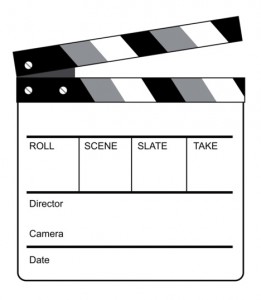 Google recently boosted its cloud computing capabilities by purchasing the San Francisco-based video and special effects company Zync, Inc.
Google recently boosted its cloud computing capabilities by purchasing the San Francisco-based video and special effects company Zync, Inc.
Zync is known for its role in a number of big-budget Hollywood movies, including “Transformers,” “Star Trek Into Darkness” and “Looper.” The special effects company offers its graphic rendering service to movie production companies, allowing them to use their cloud-based computing processes for a fee. Most people are completely unaware as to how much computing power is necessary to render CGI and special effects in movies such as these. It’s companies like Zync who are able to create realistic computer-generated images, essentially making the viewer feel like he or she is in the movie.
In the past, a large portion of the cloud-based computing processes for tasks such as these went through Amazon Web Services (AWS). With Google now at the helm, though, rendering services may soon be switched over to Google’s cloud rather than AWS. While Google has yet to disclose what (if any) major changes they will make to Zync, they did state that services will be sold on a per-minute basis.
Cloud technology has become a hot topic as of late, with several major tech companies — Google, Microsoft, Intuit, Amazon and Adobe — jumping on the bandwagon. As the race for the “best” cloud services heats up,Google is pulling out all the stops to try and keep up. Its latest acquisition of Zync is just one more signal that cloud computing is here to stay.
The search engine giant announced the news on its cloud computing blog, issuing the following statement:
“Today we are announcing that Zync Render, the visual effects cloud rendering technology behind Star Trek Into Darkness and Looper, is joining the Google Cloud Platform team.
Creating amazing special effects requires a skilled team of visual artists and designers, backed by a highly powerful infrastructure to render scenes. Many studios, however, don’t have the resources or desire to create an in-house rendering farm, or they need to burst past their existing capacity.”
So, how much did Google pay for thi
Other acquisitions made by Google this year include the following:
- Bitspin
- Nest Labs, Inc.
- Imperium
- DeepMind Technologies
- SlickLogin
- spider.io
- GreenThrottle
- Titan Aerospace
- Rangespan
- Adometry
- Appetas
- Stackdriver
- MyEnergy
- Quest Visual
- Divide
- Skybox Imaging
- mDialog
- Alpental Technologies
- Dropcam
- Appurify
- Songza
- drawElements
- Emu
- Directr
- Jetpac
- Gecko Design
Do you this acquisition was a smart move by Google? Let us know in the comments section below!
China To Invest In Cloud Computing Technology
 We’ve talked about the boom of cloud computing before on our blog, but it was usually in the context of U.S.-based firms who’ve since embraced the technology. Now, it appears that China is stepping up its efforts to leverage the power of cloud computing.
We’ve talked about the boom of cloud computing before on our blog, but it was usually in the context of U.S.-based firms who’ve since embraced the technology. Now, it appears that China is stepping up its efforts to leverage the power of cloud computing.
According to a report published by the Chinese media agency China Times, China will invest an unknown sum to develop an industry chain of cloud computing systems. The project, which is being led by the National Development and Reform Commission (NDRC), will begin in 2016 and is expected to be complete by 2020.
But this isn’t only one step in a larger, broader goal of creating a cloud-based networked system in China. Chen Wei of the country’s Ministry of Industry and Information Technology said China is currently working on its 13th 5-year cloud-computing project.
So, how does China plan to build such a massive cloud-based system? Reports suggest that it will fund leading tech companies, encouraging them to further develop and expand their cloud computing technologies. By funding leading tech companies, China hopes to create a more dynamic and streamlined system of cloud computing technology.
Cloud computing has become a hot topic as of late, with both governments and private companies bolstering their efforts to utilize this efficient system. There are several key advantages to using cloud computing, including less maintenance, reduced startup costs, greater efficiency of resource usage, and ease of expansion. Of course, these are just a few of the many reasons why so many organizations are investing heavily into cloud computing.
A recent U.S.-China Economic and Security Review Commission report suggests that China is developing cloud technology for three main purposes: to expand its military capabilities, to provide greater IT resources to consumers, and to create an internationally competitive service industry.
“In recent years the Chinese government has prioritized the development of cloud computing technology with the twin goals of expanding Chinese military and civilian access to cloud computing information technology (IT) resources and creating an internationally competitive Chinese cloud computing service industry. As part of a larger development strategy for advancing Chinese software and information technology services, the Chinese government plans to make more than one billion dollars (USD) available over the next few years to drive cloud computing development,” stated the U.S.-China Economic and Security Review Commission report.
What are your thoughts on China’s plan to develop greater cloud based systems? Let us know in the comments section below!
Intuit Study Reveals The Future of Cloud Computing
 The use of cloud computing by small businesses is on the rise, and according to a new study conducted by Emergent Research and Intuit Inc., this trend will continue in the years to come.
The use of cloud computing by small businesses is on the rise, and according to a new study conducted by Emergent Research and Intuit Inc., this trend will continue in the years to come.
Within the next six years, the use of cloud computing will more than double. The study says that nearly 80% of small businesses in the U.S. will embrace cloud technology by 2020, up from its current rate of just 37%.
“This report paints a detailed picture of how small businesses will increasingly use cloud technology not only for efficiency gains, but also in more transformative ways that redefine the rules for achieving long-term success,” said Terry Hicks, vice president and general manager, QuickBooks Online Ecosystem at Intuit.
“Whether you’re a tech startup in Silicon Valley or a mom-and-pop shop on Main Street, cloud technology presents radically new opportunities, and potentially disruptive changes. This report is all about developing a deep understanding of how small business can stay ahead of the curve,” he added.
Why are so many businesses opting to use cloud technology? We discuss the benefits of cloud computing in a previous blog post, but the fact is that it’s a cheaper and more efficient system of computing. Rather than setting up independent computing terminals in each worker’s office, businesses can use cloud computing to allocate computing resources where they are needed most. If one worker is performing resource-intensive operations, he or she will receive more resources than a worker who is not performing these operations. Cloud computing is built on a simple yet effective principle where resources are only given to those who need it, which subsequently cuts down on operating costs.
Intuit and Emergent Research predict more and more small businesses will use cloud computing to perform specialized services, such as customer relations management (CRM), accounting, employee payroll, marketing, and more. Within the next 6 years, we’ll see a shift from the use of centralized dedicated services to cloud-based technology for these services, says the study.
The report also predicts that small businesses will use cloud computing to compete “head to head” with major firms. Cloud computing allows these small businesses to use services and tools that were once limited to large companies. Using these new tools, small businesses can gain the upper hand on major firms, potentially even dethroning them of their position as a leading authority figure in their respective niche/industry.

