What Is a Variance in Business Accounting?
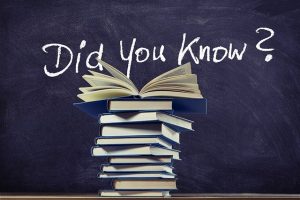
For a better understanding of how much your business actually spends on a planned expense, you’ll need to assess its variance. Regardless of niche or industry, all businesses have expenses; it’s something that comes with the territory of operating a business. Unfortunately, it’s difficult to predict exactly how much an expense will cost, which is where variances come into play.
The Basics of a Variance
The term “variance” refers to the cost difference between a budgeted or planned expense and the actual amount for which your business pays. For each planned expense, you’ll have a variance – assuming you follow through with the expense by purchasing it. Variance simply denotes the difference between the expense’s expected cost and its actual cost.
Businesses typically budget money for specific types of products or services before purchasing. A manufacturing company, for example, may budget $3,000 per month for raw materials. Of course, the manufacturing company may spend more or less than this planned amount when purchasing the raw materials. By conducting a variance analysis, the manufacturing company can see the cost difference between the budgeted amount and actual cost of the raw materials.
Using this same example, if a manufacturing company budgeted $3,000 for raw materials but spent $2,700 on them, the variance of that expense would be $300. Variances can be analyzed for all types of business-related expenses. It just involves analyzing the difference between the budget amount and actual cost of an expense.
Favorable vs Unfavorable Variances
Variances can be classified as either favorable or unfavorable. What’s the difference between them exactly? A favorable variance means there’s a positive price difference, whereas an unfavorable variance means there’s a negative price difference.
You should obviously strive for favorable variances. With a positive price difference, favorable variances signal that your business made more money than what you had expected to. If you think an expense will cost more than what it actually does, your business’s total expenses will decrease. In turn, your business will make more money in the period in which the expense was realized.
In Conclusion
It’s impossible to predict how much money your business will spend on planned expenses. An expense may end up costing more or it may end up costing less. Regardless, you can gain insight into the difference between these amounts by conducting a variance analysis. If an expense has a positive difference, it’s considered a favorable variance. If an expense has a negative difference, it’s considered an unfavorable variance.
Have anything else that you’d like to add? Let us know in the comments section below!
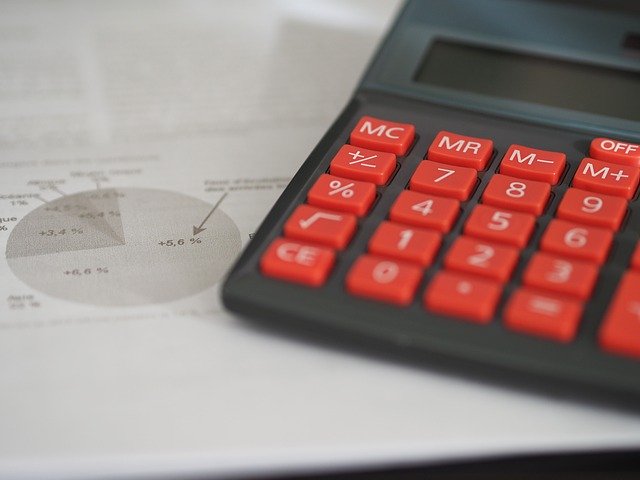
The 5 Parts of a General Ledger and What They Mean
 Consisting of detailed information about your business’s financial transactions, a general ledger is an essential document used in accounting. In your business’s general ledger, you’ll see a snapshot of all its financial transactions. There are five main parts of a general ledger, however, each of which denotes a specific type of financial activity. For a better understanding of these parts and what they mean, keep reading.
Consisting of detailed information about your business’s financial transactions, a general ledger is an essential document used in accounting. In your business’s general ledger, you’ll see a snapshot of all its financial transactions. There are five main parts of a general ledger, however, each of which denotes a specific type of financial activity. For a better understanding of these parts and what they mean, keep reading.
#1) Liabilities
You’ll find your business’s liabilities recorded on its general ledger. A liability, of course, is money your business owes to another person or business. If your business received financing through a bank-issued loan, the loan will be recorded as a liability. Other common types of liabilities found on a general ledger include credit card debt, lines of credit and payroll.
#2) Assets
Assets are another part of a general ledger. An asset is something of value that your business owns. Keep it mind that assets can be tangible or intangible. Tangible assets include cash, real estate and product inventory, whereas intangible assets include patents and other forms of intellectual property. Both types of assets are recorded on your business’s general ledger.
#3) Expenses
All general ledgers feature expenses as well. Expenses are defined as costs associated with your business’s operations. Whether you run a small local business or a global Fortune 500 enterprise, you’ll probably have to buy products or services to perform your business’s operations. Any product or service that you purchase to facilitate your business’s operations is considered an expense. And like liabilities and assets, expenses are recorded on your business’s general ledger.
#4) Revenue
You’ll also find your business’s revenue recorded on its general ledger. Revenue refers to income earned by your business through its normal operations. When your business sells its products or services, it will earn revenue. Any income that’s earned through your business’s normal operations is considered revenue, and it’s recorded on your business’s general ledger.
#5) Owners’ Equity
Finally, owners’ equity is a part of a general ledger that reflects the difference in value between your business’s assets and its liabilities. You should strive to achieve a higher amount for your business’s assets than its liabilities. If your business’s liabilities outweigh its assets, it indicates your business isn’t profitable. You can find owners’ equity recorded on your business’s general ledger.
Have anything else that you’d like to add? Let us know in the comments section below!

What Are Capital Gains in Accounting?

Capital gains are often misunderstood by business owners. It’s not until a business owner is hit with a penalty from the Internal Revenue Service (IRS) when he or she realizes the importance of recording them. Whether you run a small or large business, you should familiarize yourself with capital gains and how they are used in accounting.
The Basics of Capital Gains
The term “capital gains” refers to the profits that are generated through the sale of an asset. If you sell an asset at a higher price than the amount for which you purchased it, you’ll incur capital gains. The difference between the asset’s original purchase price and its resell price is its capital gains. A real estate flipping business, for instance, may purchase a house for $75,000, after which it sells the house for $125,000. The capital gains on this real estate transaction would be $50,000.
Conversely, the term “capital losses” refers to the financial losses incurred through the sale of an asset. In a perfect world, every asset you sell would turn a profit. Unfortunately, this doesn’t always happen. You may even up selling an asset at a lower price than that for which you paid it. In instances where you incur financial losses such as this, it’s considered capital losses.
While capital taxes are taxable, you can minimize this financial burden by holding on to your assets for at least one year before selling them. When you hold an asset for at least a year, it’s considered a long-term capital gain — once the asset is sold — which is taxed by the IRS at a lower rate than short-term gains.
Capital Gains vs Dividends: What’s the Difference?
Although they share some similarities, capital gains aren’t the same as dividends. Dividends are simply assets that are distributed to a company’s shareholders. In accounting, dividends are recorded as income for the year in which they were distributed. Capital gains, on the other hand, are simply the profits generated through the sale of an asset.
How to Track Capital Gains in Quickbooks
Assuming you use Quickbooks, you might be wondering how to track your business’s capital gains. One way to track capital gains in Quickbooks is to create a separate account for them. You can create an income account, for instance, called “capital gains on [enter asset name]” Assuming you sell the respective asset for more than its original purchase price, you can then record the difference in the newly created income account.
Have anything else that you’d like to share? Let us know in the comments section below!
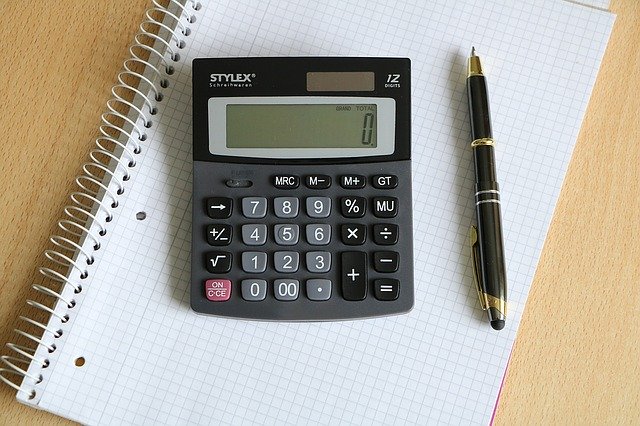
Balance Sheet vs Income Statement: What’s the Difference?

Many business owners assume that balance sheets and income statements are the same. While they are both used in financial accounting, though, they are each designed for a specific purpose. As a result, balance sheets and income statements aren’t interchangeable. By familiarizing yourself with the differences between balance sheets and income statements, you’ll know exactly when and how to use them.
What Is an Income Statement?
Also known as a profit-and-loss statement, an income statement is a financial document that shows your business’s revenue and expenses over a predefined period, such as a fiscal quarter or year. It’s essentially an overview of your business’s profits and losses.
Income statements are often used to secure loans, credit and other forms of financing. If you’re trying to secure financing for your business, the lender or creditor may ask for an income statement. Reviewing the income statement allows the lender or credit to gain a better understanding of your business’s ability to satisfy the debt. If your business shows substantial profits with little or no losses, the lender or credit will feel more confident knowing that your business has the financial ability to repay the debt.
It’s important to note that income statements are zeroed out at the end of their respective period. Once you’ve wrapped up the period for an income statement, you must zero out the balances of the accounts.
What Is a Balance Sheet?
A balance sheet, on the other hand, is a more thorough financial document that shows your business’s assets and liabilities as well as the equity of its shareholders.
When creating balance sheets, you should strive to match your business’s assets with the liabilities and equity of your business’s shareholders. In other words, the total amount of your business’s assets, as recorded on the balance sheet, should match equal the combination of your business’s total liabilities and the equity of its shareholders.
Balance sheets are far more detained than income statements. While income statements are somewhat limited in scope, balance sheets contain detailed information. More specifically, they contain every asset and liability recorded by your business for a given period, such as a fiscal quarter or year. Hopefully, this gives you a better understanding of the differences between income statements and balance sheets in financial accounting.
Have anything else that you like to add? Let us know in the comments section below!

How to Run a Vendor Expense Report in Quickbooks

When preparing your taxes for the previous year, you’ll need to break down your business’s expenses. Regardless of what type of business you manage, you’ll probably need to purchase products or services from vendors. The good news is that you can write off these purchases as business-related expenses on your taxes. First, however, you’ll need to run a vendor expense report to determine exactly how much you spent with each vendor.
Steps to Running a Vendor Expense Report in Quickbooks Desktop
If you use Quickbooks for your business’s accounting needs, you can run a vendor expense report in just a few easy steps. Start by logging in Quickbooks Desktop — not the cloud-based version of Intuit’s accounting software — and then click the “Reports” button at the top of the screen. From here, choose “Vendors & Payables,” followed by “Unpaid Bills Detail.”
At this point, you should see a list of all your business’s unpaid bills. Of course, this isn’t particularly helpful if you’re trying to determine how much money you spent for each of your business’s vendors. Therefore, you’ll need to select the “Customize Report” button on the unpaid bills screen, followed by choosing the “filters” tab. You can then set the filter parameters to “Paid Status.” When finished, select click the button labeled “Closed,” followed by “OK.”
With the filter parameters set to “Paid Status,” you should see a list of all the bills your business paid. If you have dozens or hundreds of paid bills listed, you may want to set a transaction date range to narrow down the results.
What About Quickbooks Online?
Quickbooks Online uses a different framework than Quickbooks Desktop. As the name suggests, it’s the cloud-based version of Intuit’s accounting software.
To run a vendor expense report in Quickbooks Online, you’ll need to choose the “Expenses by Supplier Summary Report” option. Keep in mind, this only shows how much money you or your business spent with its vendors.
As a business owner, you’ll inevitably spend money with your vendors to perform your business’s operations. Products and services are essential to all businesses, but it’s important that you track them for tax purposes. By tracking your vendor payments, you can lower your tax burden come April. Thankfully, Quickbooks makes it easy to view vendor expenses. Whether you use Quickbooks Desktop or Quickbooks Online, you can run a report that shows all your business’s vendor payments.
Did this tutorial work for you? Let us know in the comments section below!

Managerial Accounting vs Financial Accounting

When researching common accounting activities, you may come across managerial accounting and financial accounting. They are two common types of accounting activities conducted by businesses. While similar, though, managerial accounting and financial accounting aren’t the same. As a business owner, you should learn the differences between these two accounting activities so that you can keep your financial records in perfect order.
What Is Managerial Accounting?
The term “managerial accounting” refers to all internal financial activities used to record and track a business’s transactions. It’s generally used to improve a business’s operations and, therefore, increase its profits. Budgeting, for instance, is a common managerial accounting activity. Businesses must look at their past expenses to estimate how much money they’ll spend on similar products and services in the future. Using this information, as well as income data, businesses can create a budget that’s aligned with their objectives.
As explained by Chron, managerial accounting focuses on processes as opposed to financial-based metrics like cash flow. Businesses use this data to make managerial decisions that affect their bottom line.
What Is Financial Accounting?
In comparison, the term “financial accounting” refers to all external financial activities used to record and track a business’s transactions. Also known as cost accounting, it’s a more broad type of accounting that covers all recording activities, specifically those involving income and expenses.
Financial accounting activities are specified in the Generally Accepted Accounting Principles (GAAP). This universal framework contains processes used for financial accounting, including their respective standards and rules that professional accountants should follow.
The key thing to remember is that managerial accounting is used internally within a business, whereas financial accounting is used for individuals or entities outside of a business. With financial accounting, internal workers, such as accountants, often prepare reports. But they prepare those reports for individuals or entities outside of their business, which is in stark contrast to managerial accounting.
Common types of financial reports created during financial accounting include income statements, balance sheets and equity statements.
In Conclusion
Managerial accounting and financial accounting are used by businesses to keep track of their financial records. The difference is that managerial accounting focuses on improving managerial operations, whereas financial accounting focuses consists of more traditional accounting activities like tracking income and expenses as well as creating balance sheets and equity statements.
Have anything else that you’d like to add? Let us know in the comments section below!

Tax Audits: 6 Ways to Lower Your Risk

With April right around the corner, you might be wondering how to lower your risk of being audited by the Internal Revenue Service (IRS). Statistics show the IRS audits about 0.5% of all federal tax returns in any given year. The good news is that you can lower your risk of being audited by following these six tips.
#1) File a Return
You can’t outrun Uncle Sam. If you don’t file a tax return — and you had income that was reported to the IRS for that year — you’ll raise a red flag with the IRS. Upon discovering that you didn’t file a tax return, the IRS may audit you. Therefore, you should always file a tax return to minimize your risk of being audited.
#2) Double-Check Your Income and Expenses
Before filing your tax return, double-check all your income and expenses to ensure the information is correct. If the income reported to the IRS doesn’t match the income on your tax return, the agency may audit you.
#3) Form an LLC or Corp
If you currently operate as an independent contractor or a sole proprietorship, consider forming either a limited liability company (LLC) or a corporation. Research shows independent contractors and sole proprietorships have the highest audit rate. By forming an LLC or a corporation, you can lower your risk of being audited.
#4) Choose the Right Tax Preparer
Don’t underestimate the importance of choosing the right tax preparer. There are thousands of tax preparation businesses in the United States that specialize in preparing, as well as filing, tax returns. Unfortunately, though, not all of them are credible or legitimate. If you choose a questionable tax preparer such as this, they may make mistakes with your return that results in an audit from the IRS.
#5) File Online
You might be surprised to learn that filing your tax return online can lower your risk of being audited. According to Intuit, roughly one in five mail-filed returns have an error, compared to just 0.5% with e-filed returns. The IRS’s e-filing system has safeguards in place to protect against common filing errors. If the system detects an error, it will notify you — or the preparer who’s filing your return — so that you can fix it.
#6) Complete All Required Fields
While this may sound like common sense, it’s worth mentioning that you should complete all required fields on your tax return. Leaving just one field blank is often enough to trigger an audit.
Have anything else that you’d like to share? Let us know in the comments section below!

What Is a Closing Entry in Accounting?

Creating closing entries is an essential step in business accounting. Each year, you’ll typically need to create journal entries to convert temporary accounts into permanent accounts. Known as “journal entries,” they allow you to close your business’s books for that year. In case this is your first time hearing about closing entries, keep reading to learn more about them and how they work.
Overview of Closing Entries
A closing entry is a journal entry that moves the balances of temporary accounts to those of permanent accounts. Closing entries are designed to reset the balances of your business’s temporary accounts. If the collective balance of your business’s temporary accounts is $25,000, creating closing entries for those accounts will reset them to $0 for the following fiscal year.
In business accounting, there are temporary accounts as well as permanent accounts. Revenue and expenses, for example, are temporary accounts, whereas permanent accounts consist of balances that extend beyond one fiscal year, such as assets and liabilities.
At the end of a fiscal year, you should move the balances of your business’s temporary accounts into permanent accounts by creating journal entries for them — an accounting process that’s known as creating closing entries.
After creating closing entries, you’ll typically want to check the post-closing trial balance. Doing so will allow you to verify the closing entries are correct.
How to Create Closing Entries in Quickbooks
Assuming you use Quickbooks Desktop, you won’t have to manually create closing entries. Intuit’s popular desktop-based accounting software creates closing entries automatically.
As explained on the official Quickbooks website, Quickbooks Desktop performs automatic income and expense accounts at the end of your specified fiscal year. When the new fiscal year rolls around, all your business’s temporary accounts, including those with income and expense, will have a $0 balance, allowing you start off on the right foot.
Closing entries are nothing more than journal entries that move the balance of your business’s temporary accounts into those of permanent accounts. They are used to reset temporary accounts at the end of a fiscal period, essentially making them $0 for the following fiscal period. Hopefully, this gives you a better understanding of closing entries and how they work. Of course, you won’t need to create them manually if you use Quickbooks Desktop, as the accounting software performs this accounting process automatically on your behalf.
Have anything else that you’d like to add? Let us know in the comments section below!

What Is Accounts Payable in Accounting?

Have you come across accounts payable? Not to be confused with accounts receivable, it’s used extensively in business accounting. The term “accounts payable” refers to an account with a short-term financial liability to a creditor or supplier. In essence, it’s an “account” that your business must “pay.” To learn more about accounts payable and how they work, keep reading.
Overview of Accounts Payable
As a business owner, you can’t expect to make money without spending money. If you run a retail store, for example, you’ll probably need to purchase inventory and insurance as well as lease a building. Some vendors, however, allow you to pay at a later date. If a vendor sends you an invoice or bill for your purchase, he or she is extending you a line of credit. As a result, the transaction should be recorded as an accounts payable.
With accounts payable, your business has a financial obligation to another business. As a result, it’s recorded as debt — at least until you pay it off. Granted, not all businesses pay for products or services on credit. Some businesses make payments up front, thereby avoiding debt and its associated accounts payable.
Accounts Payable vs Receivable
Many business owners assume that accounts payable is the same as accounts receivable. While similar, though, they each their own respective purpose. Accounts payable is is an account to which your business owes money. In comparison, accounts receivable is an account from which your business owes money.
Purchasing inventory on credit from a vendor is an example of an accounts payable. In comparison, if you extend credit to customers or clients — meaning you deliver products or services to customers or clients and allow them to pay at a later date — it’s considered accounts receivable.
How to Record Accounts Payable in Quickbooks
So, how do you record accounts payable in Quickbooks? When you owe another business money, you must record it. First and foremost, however, you’ll need to create a purchase order containing an itemized list of all the products or services your business purchased. Next, you’ll need to receive the inventory, followed by entering the bills against the inventory. The final step to record accounts payable in Quickbooks is to pay the bills, at which point you’ll fulfill your financial obligations to the vendor.
Have anything else that you’d like to add about accounts payable? Let us know in the comments section below!

5 Ways to Finance Your Small Business

There’s an old saying that you need money to make money. Regardless of what type of small business you’re planning to launch, you’ll need money to cover expenses like inventory, marketing, payroll and more. The good news is there are several financing options available for small businesses, some of which include the following.
#1) Credit Cards
While not ideal due to their high interest rates, credit cards offer a simple and effective financing option for small businesses. Even if you don’t have any business credit cards, you can still use your personal credit cards; you’ll just need to keep track of how much money you put on your personal credit cards so that you can reimburse “yourself” for it later.
#2) Venture Capital
Venture capital has become a popular financing method for small businesses. What is venture capital? This alternative financing method involves selling some of your company’s equity shares to an investment company known as a venture capital firm. Venture capital firms make money by investing in early-stage businesses with strong growth potential. Assuming your small business is
#3) SBA Loan
Another way to finance your small business is to use a Small Business Administration (SBA) loan. SBA loans aren’t actually offered by the SBA. Rather, they are offered by banks that follow the SBA’s requirements. When compared to standard bank-issued business loans, SBA loans are typically less restrictive with lower interest rates and associated fees.
#4) Angel Investors
You could also try partnering with one or more angel investors to finance your small business. Angel investors are individuals who invest in businesses. Like venture capital firms, they purchase equity in businesses that are poised to grow. If you can project your small business as having strong growth potential, you might be able to secure financing through one or more angel investors.
#5) Crowdfunding
Over the past few years, crowdfunding has become more and more common among small businesses. As the name suggests, crowdfunding involves tapping into a “crowd” of investors to “fund” your small business. Depending on the type of crowdfunding platform you use, as well as your offer, you may able to tap into a large pool of hundreds or even thousands of investors. Crowdfunding is particularly effective when funding unique business ideas, including innovative products and services.
Have anything else that you’d like to add? Let us know in the comments section below!
