
Real Estate Businesses: Tips on Getting Approved for a New Mortgage
 Do you own a real estate business? If so, you probably know the importance of securing mortgages. Mortgages are loans used to purchase property. Whether you’re a real estate developer or investor, you’ll need mortgages to purchase properties. Here are several tips on how to get approved for a new mortgage.
Do you own a real estate business? If so, you probably know the importance of securing mortgages. Mortgages are loans used to purchase property. Whether you’re a real estate developer or investor, you’ll need mortgages to purchase properties. Here are several tips on how to get approved for a new mortgage.
#1) Enhance Your Credit Score
While it may sound obvious, it’s worth emphasizing the importance of your FICO credit score in your mortgage application. Lenders closely scrutinize your credit history, considering factors such as your payment track record, any past delinquencies, your available credit, and, most critically, your FICO credit score. To increase your odds of mortgage approval, it’s advisable to obtain your credit report and take proactive measures to rectify any negative marks that could hinder your application.
#2) Choose the Right Mortgage Type
The type of mortgage you opt for can significantly influence your likelihood of approval. While some buyers may lean towards a 15-year mortgage, thinking it will allow them to pay off their property sooner and save on overall interest costs, lenders may have reservations about these loans due to their higher monthly payments. If you find yourself turned down for a 15-year mortgage, consider applying for a more conventional 30-year loan instead.
#3) Amplify Your Down Payment
Think about the amount you plan to put down as a down payment on your prospective property. A larger down payment can substantially boost your chances of loan approval. The reasoning here is straightforward: a sizable down payment translates to a smaller loan amount. This reduction in the loan amount diminishes the lender’s risk and enhances your likelihood of securing approval. While it doesn’t guarantee approval, a substantial down payment can be a persuasive factor in your favor.
#4) Delay New Credit Applications
It’s wise to refrain from opening any new lines of credit until after you’ve successfully secured your mortgage. Whether it’s a retail store credit card, an auto loan, a personal loan, or any other form of credit, it’s best to hold off until your mortgage is finalized. Why? Because new lines of credit have the potential to negatively impact your FICO credit score, raising the risk of a mortgage rejection.
Obtaining a new mortgage can be a complex process, but by giving careful attention to these essential factors, you can enhance your chances of successfully securing the financing needed to make your new property a reality. Remember, thorough preparation sets the stage for a smoother and more confident property-buying journey.
Have anything else that you’d like to share? Let us know in the comments section below!

5 Tips to Follow When Tracking Business Expenses
 Tracking expenses is an essential part of running a business. All businesses have expenses. Whether you operate a retail store, restaurant, computer repair shop, window cleaning or any other business, you’ll have to purchase goods and services to carry out your operations. Known as expenses, they will affect your business’s cash flow and tax liabilities. Below are five simple tips to follow when tracking business expenses.
Tracking expenses is an essential part of running a business. All businesses have expenses. Whether you operate a retail store, restaurant, computer repair shop, window cleaning or any other business, you’ll have to purchase goods and services to carry out your operations. Known as expenses, they will affect your business’s cash flow and tax liabilities. Below are five simple tips to follow when tracking business expenses.
#1) Use Business Accounts
You’ll have an easier time tracking business expenses if you use business accounts for purchases. Rather than using a personal credit card to purchase goods and services for your business, for instance, use a business credit card. Not only will this help you build business credit; it will separate your business expenses from your personal expenses.
#2) Create Expense Categories
For smoother expense tracking, create expense categories. Expense categories are exactly what they sound like: categories to which you can assign business expenses. You may want to create expense categories for payroll, equipment and office supplies, for example. Rather than placing all of your business expenses together, you can assign them to a relevant expense category.
#3) Maintain a Paper Trail
Maintaining a paper trail can prevent many common headaches associated with expense tracking. A paper trail is a set of records showing business expenses. When you purchase goods or services with a credit card, you’ll leave behind a paper trail. The paper trail will consist of monthly statements breaking down all of the purchases you made during that month. If you purchase goods or services with cash, on the other hand, you may not have a paper trail. The vendor may provide you with a paper receipt, but paper receipts often get lost or damaged. And without a receipt, you won’t have a paper trail showing the transaction.
#4) Reconcile Accounts
Another tip to follow when tracking business expenses is to reconcile accounts. Account reconciliation is the process of comparing transaction reports between two or more sources, such as accounting software and monthly statements. You want these sources to match. If there’s a discrepancy between your accounting software and monthly statements, you’ll need to go back and correct the problematic transaction or transactions.
#5) Plan for Deductions
Business expenses are tax deductible. If you purchase something that’s essential to your business’s operations, you can typically deduct it from your business’s taxes. But you’ll need to plan for these deductions accordingly. Familiarize yourself with common deductions for businesses in your industry, and keep records of all related transactions so that you can claim them as tax deductions.
Have anything else that you’d like to add? Let us know in the comments section below!

On-Premise vs Cloud Accounting Software: Understanding the Difference
 Accounting software is often categorized based on where it’s installed. Like most types of software, accounting software runs on a computer or machine. The location of this computer or machine, however, may vary. There’s on-premise accounting software, and there’s cloud accounting software. By understanding how they differ, you can choose the right type of accounting software for your business.
Accounting software is often categorized based on where it’s installed. Like most types of software, accounting software runs on a computer or machine. The location of this computer or machine, however, may vary. There’s on-premise accounting software, and there’s cloud accounting software. By understanding how they differ, you can choose the right type of accounting software for your business.
What Is On-Premise Accounting Software?
On-premise accounting software refers to the use of accounting software that’s installed on a local machine or computer. As a business owner, you probably have an office. Maybe you rent a commercial office space, or perhaps you work out of a home office. Installing accounting software on a computer in your office is considered on-premise accounting software. The accounting software is literally “on your business’s premises.”
What Is Cloud Accounting Software?
Cloud accounting software refers to the use of accounting software that’s installed remotely on the cloud. The cloud is a collection of computer hardware and software that’s available to access on the internet. Cloud accounting software is no exception. It’s still installed on a machine or computer, but the computer or machine on which it’s installed is part of the cloud. Therefore, you can access cloud accounting software over the internet.
Differences Between On-Premise and Cloud Accounting Software
On-premise and cloud accounting software differ in several ways. On-premise accounting software is typically more secure. It’s installed on a local machine or computer, resulting in better protection against cyber attacks.
Cloud accounting software, on the other hand, is more accessible. You can access it from any computer, assuming the computer is connected to the internet. On-premise accounting software doesn’t offer internet accessibility. You can only access on-premise accounting software on the computer or machine on which it’s installed.
Of course, internet accessibility means that cloud accounting software won’t work without the internet. If your internet connection goes down, you won’t be able to use the software. This isn’t an issue with on-premise accounting software. You can use on-premise accounting software with or without the internet.
While costs vary, on-premise accounting software may cost more upfront. You’ll have to invest more in hardware and infrastructure. Cloud accounting software, on the other hand, has upfront costs, making it a popular choice among small business owners. These are just a few of the key differences between on-premise and cloud accounting software.
Have anything else to add? Let us know in the comments section below!
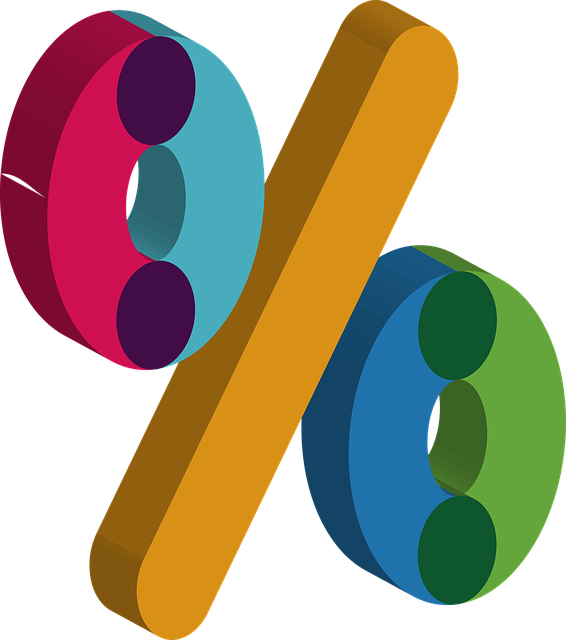
The Role of Financial Ratios in Analyzing Business Performance
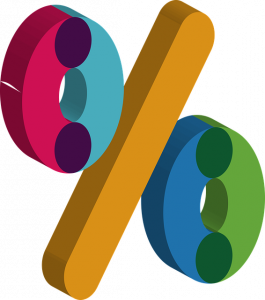 Do you use financial ratios as part of your business’s accounting strategy? They can help you evaluate your business’s overall financial health. Among other things, financial ratios provide insight into liquidity, profitability, risk and more. Unfortunately, many business owners neglect to use them. They either aren’t familiar with financial ratios, or they believe financial ratios are a waste of time. Here are some of the most common financial ratios used in the world of accounting.
Do you use financial ratios as part of your business’s accounting strategy? They can help you evaluate your business’s overall financial health. Among other things, financial ratios provide insight into liquidity, profitability, risk and more. Unfortunately, many business owners neglect to use them. They either aren’t familiar with financial ratios, or they believe financial ratios are a waste of time. Here are some of the most common financial ratios used in the world of accounting.
Liquidity Ratios
Liquidity ratios are exactly what they sound like: ratios that reveal the liquidity or lack thereof of a business. They are used to determine whether a business can meet its financial obligations. All businesses have financial obligations. They have debt and bills that must be paid. With liquidity ratios, business owners can determine their ability to pay and satisfy these financial obligations.
Profitability Ratios
Profitability ratios reveal a business’s ability to generate profits. There are several different types of profitability ratios, such as gross profit margin ratio, net profit margin ratio and return on equity (ROE) ratio. While there are nuances between them, they all provide insight into the profitability of a business. Profitability ratios are arguably some of the most importable financial ratios, as they allow business owners to make strategic decisions regarding their revenue-generating operations.
Efficiency Ratios
We can’t talk about financial ratios without mentioning efficiency ratios. Efficiency ratios reveal how efficient a business is at converting its assets and resources into revenue. Businesses, of course, must spend money to make money. They’ll typically use a combination of cash and resources to perform their money-making operations. Common resources include labor and materials. Businesses that are highly efficient at converting their assets and resources into revenue will experience greater success than their counterparts. Business owners can measure efficiency using efficiency ratios.
Solvency Ratios
There are also solvency ratios used by businesses. Solvency ratios reveal a business’s long-term financial stability. Like liquidity ratios, they provide insight into a business’s ability to meet its financial obligations. The difference is that liquidity ratios focus on short-term financial obligations, whereas solvency ratios focus on long-term financial obligations. Long-term financial obligations include loans. Business loans may have a term of one to 5 years, making them a common form of long-term debt. By calculating their solvency ratios, business owners can determine their ability to satisfy long-term financial obligations such as this.
Have anything else that you’d like to add? Let us know in the comments section below!

The Basics of Inventory Management: Controlling Costs and Optimizing Efficiency
 Inventory management plays a key role in the success of many businesses. Businesses with a strong inventory management strategy typically experience greater success than those with a poor or nonexistent inventory management strategy. If you’re unfamiliar with the term, though, you may struggle to implement a strong inventory management strategy. This post offers a general overview of inventory management and what it entitles.
Inventory management plays a key role in the success of many businesses. Businesses with a strong inventory management strategy typically experience greater success than those with a poor or nonexistent inventory management strategy. If you’re unfamiliar with the term, though, you may struggle to implement a strong inventory management strategy. This post offers a general overview of inventory management and what it entitles.
What Is Inventory Management?
Inventory management is the process of managing and controlling the flow of goods. It takes into account the procurement, storage, tracking and fulfillment of inventory items. The goal of inventory management is to meet customer demand while simultaneously minimizing expenses and maximizing operational efficiency.
The Benefits of Inventory Management
You can expect several benefits from inventory management, one of which is higher sales revenue. There’s a correlation between sales and inventory. If you regularly keep all of your business’s products in stock, you’ll generate more sales. If some or all of your business’s products are constantly out of stock, in comparison, you’ll generate fewer sales. Inventory management will allow you to keep products in stock so that you generate more sales.
Increased customer loyalty is a benefit of inventory management. When customers are able to purchase the products for which they are searching, they will stay with your business. If they can’t purchase the products, in comparison, they may leave. Inventory management will encourage them to stay by ensuring that your business’s products are in stock and available for customers to purchase.
Cost-cutting is a benefit of inventory management. Purchasing inventory from vendors or suppliers is a cost. Storing and managing those products is also an expense. With inventory management, businesses can save money by maintaining optimal inventory levels.
Inventory Management Techniques
What are some of the different techniques available for inventory management exactly? Some businesses use the Just-in-Time (JIT) technique. The JIT technique focuses on receiving products as needed while also minimizing holding costs and eliminating waste associated. To use the JIT technique, you’ll need to coordinate your business’s operations with suppliers and vendors.
Another inventory management technique is Economic Order Quantity (EOQ). This alternative technique involves calculating the optimal order quantity that minimizes both ordering and holding costs. Many businesses prefer EOQ because it allows them to achieve a balance between inventory holding costs and the cost of placing orders with vendors or suppliers.
Have anything else that you’d like to add? Let us know in the comments section below!

How to Write Off Balances in QuickBooks
 It’s not uncommon for businesses to have small balances that need to be written off. Maybe a customer owes you a small amount due to an overpayment, or perhaps you owe a vendor or supplier a small amount due to a similar reason. In many cases, small balances aren’t worth pursuing. Rather than collecting them, you may want to write them off. If you use QuickBooks Desktop, you can easily write off balances in just a few simple steps.
It’s not uncommon for businesses to have small balances that need to be written off. Maybe a customer owes you a small amount due to an overpayment, or perhaps you owe a vendor or supplier a small amount due to a similar reason. In many cases, small balances aren’t worth pursuing. Rather than collecting them, you may want to write them off. If you use QuickBooks Desktop, you can easily write off balances in just a few simple steps.
Create a Journal Entry
You can write off balances in QuickBooks by creating a journal entry. Journal entries, of course, are used to move money between accounts. They allow you to correct inaccurate balances. But you can also use journal entries to write off small balances.
To write off a balance using a journal entry, head over to the “Company” menu and select “Make General Journal Entries.” You should see a new window appear. You’ll need to enter the appropriate information in this window to write off the balance. If it’s an overpayment, choose “Accounts Receivable” from the “Account” drop-down menu. You can then enter the amount in the “Debit” column. If it’s an underpayment, you’ll need to enter the amount of the balance in the “Credit” column, instead.
Apply the Journal Entry
After creating the journal entry for the balance, you’ll need to apply it. You can apply journal entries in QuickBooks by navigating to the “Customers” menu and selecting “Receive Payments.”
You’ll need to enter some information about the balance. In the “Received From” field, enter the name of the customer or vendor for whom you are writing the off balance. You can then select the invoice, followed by choosing “Discounts and Credits.” When finished, select “Done” and then “Save & Close.” Keep in mind that these steps are specifically for writing off an accounts receivable balance. If it’s an accounts payable balance, the process is a little different.
Use Discounts
Rather than creating a journal entry, you can write off small balances using discounts. Start by creating an account and an item. This is done by selecting “Charge Off Account.” Go to the “Lists” menu and choose “Chart of Accounts.” Under “Account,” select “New.” Next, select “Income” and then”Continue.”
You’ll need to choose “Minor A/R and A/P Charge-Off’ for the “Account” field. When finished, select “Save & Close.”
Have anything else that you’d like to add? Let us know in the comments section below!

Managing Business Debt: Strategies for Debt Reduction

Are you struggling to pay down your business’s debt? Debt isn’t limited to consumers. According to Statista, nearly three-fourths of small- and mid-sized businesses in the United States have at least some debt. When left unchecked, debt can disrupt your business’s operations. There are ways to reduce your business’s debt, however, including the following strategies.
Consolidate
Consolidation is a debt reduction strategy. As the name suggests, it involves consolidating or “combining” multiple debts into a single debt. If you have three business loans, for instance, you can consolidate them into a single business loan. With consolidation, the goal is to achieve a lower interest rate. You can apply for a new, low-interest loan. Assuming you get approved for it, you can then use that new loan to pay off the three existing business loans.
Equity Financing
One of the challenges businesses face when trying to pay down their debt is financing. If you’re trying to pay down your business’s debt, you may want to avoid opening new credit cards, lines of credit, loans or other forms of debt, in which case your business will be left without financing. But there’s an alternative form of financing available: equity financing. Equity financing involves the sale of ownership to an investor or group of investors. You can use it to raise capital for business without taking on new debt.
Optimize Cash Flow
Another strategy for reducing your business’s debt is cash flow optimization. Cash flow represents the money entering your business and the money leaving your business. Research shows that businesses can reduce their outstanding debt by an average of 20% with cash flow optimization. Cash flow optimization is all about increasing your business’s incoming cash and decreasing its outgoing cash.
Negotiate With Creditors
You may be able to pay down your business’s debt more quickly by negotiating with creditors. Once the debt structure is assessed, reach out to your business’s creditors to see if they are willing to work with you. You can ask them for better terms and conditions to alleviate your business’s debt burden. In many cases, creditors are open to discussions and may be willing to restructure debt. Some creditors may even offer to lower your business’s interest rates or extend repayment periods, thus helping your business achieve financial stability.
Have anything else that you’d like to add? Let us know in the comments section below!
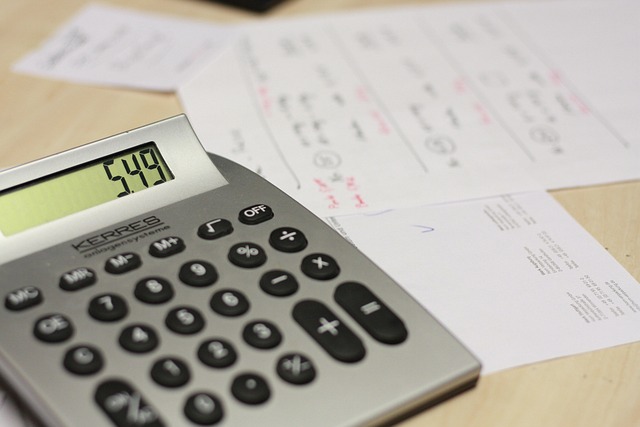
Reconciliations: What Causes Unequal Ending Balances?
 Reconciliations are an important part of accounting. They involve checking two or more records to ensure they match. If you use accounting software to record your business’s transactions, for instance, you may want to cross-reference those listed transactions with your bank account statements. Each transaction should appear in the accounting software and on your bank account statements. If they don’t match, you’ll need to investigate. Unequal ending balances such as this are typically the result of one or more of the following.
Reconciliations are an important part of accounting. They involve checking two or more records to ensure they match. If you use accounting software to record your business’s transactions, for instance, you may want to cross-reference those listed transactions with your bank account statements. Each transaction should appear in the accounting software and on your bank account statements. If they don’t match, you’ll need to investigate. Unequal ending balances such as this are typically the result of one or more of the following.
Missing Transactions
One of the most common causes of unequal ending balances is missing transactions. Each transaction must appear on your bank account statements and your accounting software. If a transaction only appears on your bank account statements, you’ll have an unequal ending balance. Your bank account statements won’t match your accounting software, resulting in an unequal ending balance.
Duplicate Transactions
In addition to missing transactions, duplicate transactions can cause unequal ending balances. A duplicate transaction is exactly what it sounds like: a transaction erroneously appearing in the same place two times. The transaction itself may be legitimate. Unless your business processed the transaction twice, though, it should only appear a single time. Allowing duplicate transactions to go unchecked will result in an unequal ending balance.
Edited Reconciled Transactions
You may experience unequal ending balances if you or someone else at your business edits transactions that have already been reconciled. When a transaction has been reconciled, you shouldn’t touch it. Adjusting the amount of the reconciled transaction or otherwise editing it will cause an unequal ending balance.
Transactions Not Yet Cleared
Transactions that haven’t been cleared yet by your bank can cause an unequal ending balance. Banks don’t process checks immediately. It typically takes banks about two days to clear checks. During this time, the transaction may appear in your accounting software but not on your bank account statements. Therefore, you’ll get an unequal ending balance if you reconcile the two accounts.
Adjustment Journal Entries
Another common cause of unequal ending balances during reconciliations is adjustment journal entries. You can use journal entries to adjust ending balances, including reconciliation balances. Adjustment journal entries such as this, however, can result in an unequal ending balance. Along with missing transactions, duplicate transactions, edited reconciled transactions and uncleared transactions, adjustment journal entries can cause an unequal ending balance.
Have anything else that you’d like to add? Let us know in the comments section below!

The Importance of Accurate Bookkeeping in Business Accounting
 As a business owner, you can’t ignore the importance of accurate bookkeeping. Bookkeeping is the process of recording financial transactions. As your business spends money and makes money, you’ll need to create records of these transactions. Some business owners, however, make mistakes when creating these records. They may fail to enter some transactions, or they may enter the wrong amount for their transactions. Accurate bookkeeping is important for the following reasons.
As a business owner, you can’t ignore the importance of accurate bookkeeping. Bookkeeping is the process of recording financial transactions. As your business spends money and makes money, you’ll need to create records of these transactions. Some business owners, however, make mistakes when creating these records. They may fail to enter some transactions, or they may enter the wrong amount for their transactions. Accurate bookkeeping is important for the following reasons.
Tax Planning
You can’t expect to pay your business’s taxes unless you keep accurate records. Tax liabilities, of course, are based primarily on net revenue. The higher your business’s net revenue, the more taxes you’ll have to pay. With accurate bookkeeping, you’ll be able to plan your business’s taxes. You’ll know your business’s upcoming tax bill, so you can ensure that you have funds set aside to pay Uncle Sam.
Legal Compliance
Accurate bookkeeping is important for legal compliance. Businesses are often legally required to keep records of their transactions. Failure to do so could place them at risk for lawsuits or government-imposed penalties. You can avoid these legal nightmares by prioritizing accurate bookkeeping.
Financing
Are you planning to apply for a business loan in the near future? If so, you may want to double-check your business’s records to ensure they are accurate and up to date. Accurate bookkeeping can help you secure financing, such as a business loan. Lenders may want to evaluate your business’s financial health before giving you a business loan. Accurate bookkeeping will provide lenders with this information, thus making it easier to get approved for a business loan.
Fraud Detection
Accurate bookkeeping will allow you to detect, as well as prevent, fraud. Fraud can occur in all industries. Emphasizing accurate bookkeeping, though, gives you the opportunity to detect fraud. You can find fraudulent transactions early so that they don’t snowball into bigger problems for your business.
Budgeting
Another reason accurate bookkeeping is important is budgeting. With accurate bookkeeping, you’ll have a better understanding of your business’s cash flow. You can review your business’s transactions to determine how money enters and leaves your business. Using this information, you can create a budget. Budgets are only possible with accurate bookkeeping. Attempting to create a budget with inaccurate records won’t work; it will lead you down the wrong path while placing your business at risk for failure.
Have anything else that you’d like to add? Let us know in the comments section below!

The 4 Primary Types of Financial Statements
 Financial statements are the building blocks of accounting. As money enters and leaves your business, you’ll need to record it. There are financial statements available that show some or all of these transactions. They are commonly used by business owners, stakeholders, lenders and other professionals. By understanding the four primary financial statements, you’ll be able to effectively use them in your business’s operations.
Financial statements are the building blocks of accounting. As money enters and leaves your business, you’ll need to record it. There are financial statements available that show some or all of these transactions. They are commonly used by business owners, stakeholders, lenders and other professionals. By understanding the four primary financial statements, you’ll be able to effectively use them in your business’s operations.
#1) Balance Sheet
A balance sheet is a type of financial statement that shows the balances of your business’s financial accounts at a specific point in time. You can use it to evaluate your business’s assets and debt. Assets include money and items of value, whereas debt includes money owed to a lender or supplier. Balance sheets reveal assets and debt, making them a useful tool for business owners and accountants.
#2) Income Statement
An income statement is a type of financial statement that breaks down your business’s net income or net loss at a specific point in time. You can use it to evaluate your business’s revenue and expenses. Your business probably spends money as part of its operations; all businesses, in fact, have expenses. With an income statement, you can calculate your business’s net income or net loss. A new income means your business makes more money than what it spends. A net loss means your business spends more money than what it makes. The former indicates profitability.
#3) Cash Flow Statement
A cash flow statement is a type of financial statement that breaks down the money entering and leaving your business. This is known as cash flow. Using a cash flow statement, you can analyze your business’s operating activities, investing activities and more. Activities that cause money to enter your business or leave your business are typically included in cash flow statements.
#4) Statement of Owner’s Equity
While not as common as balance sheets, income statements and cash flow statements, some businesses use a statement of owner’s equity. This financial statement shows changes made to shareholders’ equity. Shareholders’ equity represents ownership. If your business is incorporated, it will have owners. Both privately traded and publicly traded companies have owners. Owners consist of people and entities that own an equity stake in the business. A statement of owner’s equity is a financial document that reveals changes to your business’s ownership structure as represented by equity.
Have anything else that you’d like to add? Let us know in the comments section below!
