How To Transfer Quickbooks To a New Computer
 Thinking about upgrading to a new computer? If you have Quickbooks installed on your existing computer, you’ll need to transfer it to your new computer. The good news is that Intuit makes it relatively easy to transfer your files to a new device. The bad news is tha tmost people are unfamiliar with the process. If this sounds like a familiar scenario, keep reading for instructions on how to transfer your Quickbooks data to a new computer.
Thinking about upgrading to a new computer? If you have Quickbooks installed on your existing computer, you’ll need to transfer it to your new computer. The good news is that Intuit makes it relatively easy to transfer your files to a new device. The bad news is tha tmost people are unfamiliar with the process. If this sounds like a familiar scenario, keep reading for instructions on how to transfer your Quickbooks data to a new computer.
Steps To Transfer Quickbooks To a New Computer
- Create a backup of your current Quickbooks data.
- Copy the backup file and transfer it to your new computer.
- Install Quickbooks on your new computer.
- Restore the backup file on your new computer.
- Uninstall Quickbooks from your old computer.
Sorry if you were expecting more, but that’s all it takes to transfer Quickbooks data to a new computer! Just create a backup of your current Quickbooks data, transfer it to your new computer, install Quickbooks on the new computer, and restore the backup file. Depending on the size of your Quickbooks file and speed of your computer, it should take less than a hour from start to finish.
Tip: Rename Your Quickbooks File
You should never attempt to restore a Quickbooks file without renaming it first. Why is this a problem? Well, you may accidentally overwrite your existing file, resulting in a total loss of data. So, try to get into the habit of renaming your Quickbooks files before you restore them. It only takes a second to rename your file, but doing so could save you countless hours of work in the event you accidentally overwrite your existing file.
What About Quickbooks Online or Hosted Quickbooks?
Of course, another solution is to choose either Quickbooks Online or Hosted Quickbooks instead of the desktop versions. Quickbooks Online is somewhat limited in terms of its function. However, Hosted Quickbooks is essentially one of the desktop versions “hosted” by an authorized third-party vendor. This means you’ll have access to all of the features found in desktop Quickbooks, but you can access your account over the Internet instead of using traditional desktop-based software.
Did this tutorial for for you? Let us know in the comments section below!
Quickbooks Now Offers TouchSuite Payment Processing
 TouchSuite, maker of point-of-sale systems and merchant services, now offers payment processing that’s integrated directly into Quickbooks. The Boca Raton-based company announced the news earlier this month, saying it’s one of the five payment processing services integrated into Intuit’s highly popular accounting software. So if you’re looking for a new solution to accept payments from customers and clients, you should check out TouchSuite.
TouchSuite, maker of point-of-sale systems and merchant services, now offers payment processing that’s integrated directly into Quickbooks. The Boca Raton-based company announced the news earlier this month, saying it’s one of the five payment processing services integrated into Intuit’s highly popular accounting software. So if you’re looking for a new solution to accept payments from customers and clients, you should check out TouchSuite.
TouchSuite’s auto-sync payment interface, known as Lightning Payments, operates within Quickbook’s point-of-sale and accounting interface, streamlining the process of accepting payments. While other payment processing solutions require business owners to utilize multiple programs and tools, Lighting Payments eliminates these unnecessary steps by placing everything within the convenient, easy-to-use Quickbooks accounting portal. This means you can spend more time building your business and less time micromanaging accounting tasks.
According to a press release issued by TouchSuite, the company’s Lighting Payments introduces a wide range of helpful new features for small business owners, such as mobile point-of-sale access (use your smartphone or tablet to accept transactions), e-commerce solutions, gift card transactions, IPLINK — application that allows Quickbook users to sync their account with the payment processing system — enhanced security via encryption, virtual terminal application and more.
“Anticipating and creating affordable solutions around the needs of small to medium size businesses is the objective behind everything we do,,” said TouchSuite CEO Sam Zietz. “With one seamless system, our clients can now synchronize their entire financial and accounting process without the forced hand of high processing rates.”
Regardless of your business’s industry/niche, chances are it will benefit from the use of TouchSuite’s merchant services. We all know the importance of being able to accept payments from customers and clients anytime, anywhere. With TouchSuite’s Lighting Payments, business owners can use their smartphone to accept payments. Of course, the real benefit of the TouchSuie’s POS systems is its integration with Quickbooks. Users can sync Lighting Payments to automatically update their Quickbooks account. So when you make a sale, your account reflects it almost instantaneously.
What do you think of this partnership? Let us know in the comments section below!
Debit Card Transaction Fees For Small Businesses
 If a small business or retailer wants to have the ability to offer credit and debit cards as a form of payment to their customers, they must pay the corresponding bank a certain amount for each transaction. This transaction fee is set by the bank and is sometimes more than the retailer is willing to pay. If you’ve ever been a store that didn’t offer a specific credit or debit card, it’s because the transaction fees were too high for them.
If a small business or retailer wants to have the ability to offer credit and debit cards as a form of payment to their customers, they must pay the corresponding bank a certain amount for each transaction. This transaction fee is set by the bank and is sometimes more than the retailer is willing to pay. If you’ve ever been a store that didn’t offer a specific credit or debit card, it’s because the transaction fees were too high for them.
There’s really not too much of a difference between using a debit or credit card at a retailer. Once you swipe your card, it will go through whatever baking system it’s associated with, such as Visa, Discover or AMEX. Both debit and credit cards use these banking systems to handle transactions and each of them have different transaction fees.
So how much is the average debit card transaction fee? A couple of years ago, banks were charging as much as 2% for each transaction. This may not seem like a lot, but that 2% adds up on each and every purchase. If a retailer were to generate $100,000 in debit cards, that’s $2,000 in fees alone. Some of the larger retailers may go well into multi-million dollar revenue, which would incur a significantly greater amount of fees.
Most of us aren’t store owners or retails so these transaction fees aren’t going to directly affect us. With that said, banks are now shifting their focus to start charging their customers to use their debit cards as well. Thankfully, this isn’t a transaction fee yet, but rather a monthly fee tacked on to the customers account. This is a fairly new occurrence that many banks are trying out for the first time.
Even if your bank doesn’t charge their customers for using their debit cards, you should still keep en eye out for any new information they send you in the mail. In the event they decide to start charging their customers, they should send you information about the bank debit card fee, so be sure to read any new mail they send out.
If you aren’t happy with any new debit card fees charged by your bank, be sure to voice your concerns to them. Banks are still testing out these fees to determine whether or not they’re a smart business move. While the fees are minimal, it’s still money that’s being taken out of the customers pocket.
How To Use Quickbooks For Property Management
 Do you manage multiple real estate properties for commercial purposes? If so, you’ll need a system to keep track of tenant payments, repair/maintenance expenses, and other costs. Thankfully, Intuit Quickbooks is designed to streamline the accounting process for businesses such as this. So if you’re still searching for the perfect accounting solution for your property management business, give it a try!
Do you manage multiple real estate properties for commercial purposes? If so, you’ll need a system to keep track of tenant payments, repair/maintenance expenses, and other costs. Thankfully, Intuit Quickbooks is designed to streamline the accounting process for businesses such as this. So if you’re still searching for the perfect accounting solution for your property management business, give it a try!
Add New Tenants
Whether you choose Desktop Quickbooks, Quickbooks Online or Hosted Quickbooks, the first step in performing property management is to add new customers (tenants). This is done by clicking on the “Customer Center” tab within your account, at which point you can add, remove and manage your list of tenants. Feel free to play around with this section to familiarize yourself with the various options, as you’ll be using the Customer Center quite frequently. Anytime you have a new tenant, or when a tenant is preparing to leave, you’ll need to access this section of Quickbooks.
Invoice Your Tenants
Of course, adding new tenants to your Quickbooks accounts is just one step in the process. Assuming they are required to pay rent, you’ll need to set up an invoice for them. To create an invoice for your tenants, select “Job” from the main menu, followed by “New Job.” Next, enter the requested information (e.g. price, date, tenant, etc.). Double-check to make sure the tenant’s address listed on the invoice is correct, as a wrong address could void the invoice. After completing the invoice, you can choose to either print or save it for a later time. Quickbooks automatically creates new invoices using the dates specified, so you don’t have to worry about constantly logging into your account to print new ones at the end or first of the month.
Receipts
You may also want to print out payment receipts to give tenants who paid their rent. At the top of your account you should see a “Customers” tab. Hover over this tab and choose “Payments Received” from the list. Next, scroll down and locate the tenant whom paid his or her bill and choose “OK.” Quickbooks will not save the rent receipt in your account. Sorry if you were expecting more, but that’s all it takes to manage property in Quickbooks!
How To Record a Deposit and Refund From a Vendor
 It’s not uncommon for vendors to issue partial refunds to clients. Whether it’s a promotional discount, or if the client accidentally overpaid his or her paid, refunds are bound to happen at some point or another. If you find yourself on the receiving end of a vendor refund, you’ll need to reverse the original expense and record the new refund in your Quickbooks account. For a step-by-step walkthrough on how to do this, keep reading.
It’s not uncommon for vendors to issue partial refunds to clients. Whether it’s a promotional discount, or if the client accidentally overpaid his or her paid, refunds are bound to happen at some point or another. If you find yourself on the receiving end of a vendor refund, you’ll need to reverse the original expense and record the new refund in your Quickbooks account. For a step-by-step walkthrough on how to do this, keep reading.
Fire up your Quickbooks account and choose Banking > Make Deposits. Under the Make Deposits window, click the Deposit To drop-down list and choose the account you would like the refund to be added to. Next, click the Receive From field on a blank line and enter the name of the vendor from whom you received the refund. In the From Account field, choose the account associated with the original bill.
Next, enter a memo for the refund, as well as a check number and method of payment (e.g. check, credit card, bank transfer, etc.). You’ll also have the option to assign a class to the refund, which is particularly useful in situations where there are several refunds. If you struggle to keep track of refunds received, you may wish to use classes. This will make finding and organizing them easier. Of course, classes are completely optional and you are in no way required to use them when recording a deposit and refund from a vendor.
The final step is to enter the amount of the refund in the Amount column. Double-check to make sure this number is correct before clicking the Save & Close button. Assuming it’s right, complete the process by clicking the Save & Close button. Sorry if you were expecting more, but that’s all it takes to record a deposit and refund from a vendor in Quickbooks!
It’s important to note that there are times when a vendor may issue a refund that exceeds the original amount owed. In this instance, you should only enter the amount of the overpayment on the deposit line with the vendor’s name, Accounts Payable as the account, and the amount.
Did this tutorial work for you? Let us know in the comments section below!
Intuit Launches Quickbooks Online Self-Employed
 Intuit has launched a new product designed specifically for freelance workers and independent contractors. Rightfully called “Quickbooks Online Self-Employed,” this all-in-one accounting tool makes the otherwise tedious and time-consuming task for accounting a breeze for self-employed workers. It contains all of the essential tool and features from other Quickbooks Online products, but they are revamped to comply with self-employed laws and regulations.
Intuit has launched a new product designed specifically for freelance workers and independent contractors. Rightfully called “Quickbooks Online Self-Employed,” this all-in-one accounting tool makes the otherwise tedious and time-consuming task for accounting a breeze for self-employed workers. It contains all of the essential tool and features from other Quickbooks Online products, but they are revamped to comply with self-employed laws and regulations.
According to a study conducted by Intuit and Emergent Research, up to 44% of the U.S. workforce will operate as self-employed and/or independent contractors by 2020. This trend is due largely in part to the expansion of e-commerce, ride sharing programs, and other peer-to-peer services, attesting to the need for products such as Quickbooks Online Self-Employed.
Independent contractors and freelancers face numerous challenges. Aside from the obvious hurdles of running a business, they must set aside time and resources to keep up with their expenses and revenue. But accounting shouldn’t get in the way of running a business, which is where Quickbooks Online Self-Employed comes into play: it delivers a simple yet effective accounting solution for self-employed workers. So instead of wasting countless hours trying to keep up your expenses/revenue, you can focus on growing and expanding your business.
A report published by Zdnet suggests that that Quickbooks Online Self-Employed integrated directly with Stripe payment processor. Using this service, freelancers and independent contractors can send revenue data directly to their Quickbooks Online Self-Employed account via Stripe. So instead of keeping receipts and waiting until the end of the week (or later) to upload them, you can instantly add them to your Quickbooks account using Stripe.
“As the on-demand economy continues to expand, there will be unprecedented income opportunities for freelancers. But this work comes with a host of new challenges: co-mingled and confusing business expenses, quarterly and year-end tax headaches, and a general lack of visibility into their ‘real income’,” said Alex Chriss, vice president and general managers of Self-Employed Solutions at Intuit. “That’s why we are expanding the QuickBooks Online (QBO) ecosystem with a new product that is tailor made to meet the needs of a new type of entrepreneur operating in a new economy.”
What do you think of Quickbooks Online Self-Employed? Let us know in the comments section below!
Will I Get Approved For a Credit Card?
 Many people with either no credit or a poor credit history ask themselves “Will I get a credit card?”. Banks and card issuers use a lot of factors to determines ones eligibility, such as payment history, credit score and income. If you don’t have any credit, or if you have poor credit, you’ll certainly have a tougher road ahead of you, but you can successfully get a credit card if you know the right steps to take.
Many people with either no credit or a poor credit history ask themselves “Will I get a credit card?”. Banks and card issuers use a lot of factors to determines ones eligibility, such as payment history, credit score and income. If you don’t have any credit, or if you have poor credit, you’ll certainly have a tougher road ahead of you, but you can successfully get a credit card if you know the right steps to take.
A decade ago, credit cards were given out more frequently than they are today. However, with the downwards trend of the job and house market, as well as other financial sectors, the card companies have become a bit more strict on who they issue credit cards to. Now, they take many factors into consideration before handing over that dangerous piece of plastic.
One of the most important factors in determining ones eligibility to receive a credit card is his or her FICO credit score. This number, ranging from 350 to around 850, is your average score based on the three major credit reporting bureaus – Trans Union, Equifax and Experian. While these bureaus are based in the U.S., their scores are still frequently used in other countries as well.
If you’re a U.S. resident, you can get a free credit report once a year from annualcreditreport.com. Here, you enter in your name, address and social security number and it will pull a report from each of the three major bureaus. While many companies offer so-called “free credit reports”, you have to use caution with them, as most of them require you to subscribe with a payment plan before receiving your report.
Card issuers use more than just ones credit score to determine if they’ll give you a credit card. Another factor is your debt to income ratio. Ideally, they want to see that you have a substantially higher amount of income than you do debt. When they see an individual with a large amount of debt and little income, it puts them in a high risk category, which means they probably wont be issued a card.
We all know that paying your bills on time is important to avoid late fees, but it also helps with your credit history. Card issuers will look at your past payment history on both open and closed accounts to see how punctual you are with your payments. If you’ve been paying your bills on time, it’s a good sign you’ll continue to do so with a credit card. On the other hand, if you’ve been consistently late paying your bills, then the company may not want to issue you a card.
Having a credit card is sign of your financial freedom. Once you have one in your possession, you no longer have to carry around a wad of cash in your wallet. Although, you need to be responsible once you have one, as it’s easily to allow your debt to go out of control. For this reason, you should only use your card when you have the money to immediately pay it off.
Intuit Partners With Uber To Make Tax Time Easier
 Intuit, maker of Quickbooks accounting software, has partnered with Uber to make tax time a little easier for independent contractors. Under this new partnership, drivers for Uber will have access to both free and premium Quickbooks services, allowing them to streamline their accounting processes. To learn more about this partnership and what it means for Uber, keep reading.
Intuit, maker of Quickbooks accounting software, has partnered with Uber to make tax time a little easier for independent contractors. Under this new partnership, drivers for Uber will have access to both free and premium Quickbooks services, allowing them to streamline their accounting processes. To learn more about this partnership and what it means for Uber, keep reading.
If this is your first time hearing about Uber, let me give you a brief explanation of the service. Originally launched in 2009, Uber is a transportation service that connects independent drivers with people in need of a ride. When a user needs a ride, for instance, he or she can open the Uber app on their smartphone to find a certified driver in the area. To put the popularity of Uber into perspective, the company currently operates in 53 countries and 200 cities throughout the world, generating an estimated $40 billion in annual revenue.
But independent contractors face, such as Uber drivers, face a unique challenge at tax time: they must determine exactly how much money they’ve earned (gross revenue), subtracted by their business-related expenses. Uber drivers don’t have income tax withheld like other professionals, so it’s their responsibility to handle their accounting. Thankfully. Intuit has stepped up to the plate to lend a helping hand.
So, how does Intuit plan on helping? Uber drivers will be given free access to the new QuickBooks Online Self-Employed software, and they will have the option to send their data from QuickBooks Online Self-Employed to TurboTax Online, streamlining the process of doing their taxes.
“Uber is giving hundreds of thousands of individuals a new and exciting way to earn income and many will encounter a new set of tax obligations. We’ve set out to empower people working in the on-demand economy by giving them easy to use tools for managing business revenue and expenses,” said Alex Chriss, vice president and general managers of Self-Employed Solutions at Intuit. “By partnering with Uber, we’re able to offer a tailor-made solution that simplifies tax time, and provides clear visibility into their income throughout the year.”
What do you think of the partnership between Intuit and Uber? Let us know in the comments section below!
Intuit Buys Account Software Maker ZeroPaper
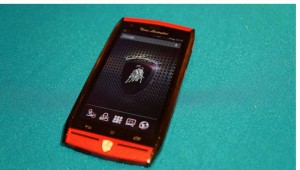 Intuit, maker of Quickbooks, has purchased another accounting software company, ZeroPaper. News of this deal signals Intuit’s desire to expand its operations and services outside the United States. So, what does Intuit plan to do with its newly acquired company?
Intuit, maker of Quickbooks, has purchased another accounting software company, ZeroPaper. News of this deal signals Intuit’s desire to expand its operations and services outside the United States. So, what does Intuit plan to do with its newly acquired company?
ZeroPaper is a Brazil-based startup company that offers cloud-based accounting software and services to small business owners. There’s been a growing demand for cloud-based services as of late, with companies of all shapes and sizes entering this uncharted territory. But Intuit already offers cloud-based accounting services through its Quickbooks Online and Hosted Quickbooks products, so this begs the question: why does Inuit need ZeroPaper?
Again, ZeroPaper operates out of Brazil, indicating that perhaps Intuit plans to capture a greater share of this market. According to the official ZeroPaper.com website, the Brazil-based accounting software provider has just under half a million customers, which is pretty impressive for a startup. With ZeroPaper now under its belt, Intuit can reach a wider audience with its own services and products.
Brazil currently ranks as the world’s seventh largest economy, boasting over 16 million small businesses. Experts believe Intuit’s acquisition of ZeroPaper is a smart move that will open up a whole new world of possibilities.
According to TechCrunch, this is the fourth acquisition Intuit has made so far in 2015 (and there’s still many months left). The Quickbooks maker has also acquired Acrede in the UK, PaySuite and KDK Softwares.
“Every so often, you meet someone and make an immediate connection. It feels like you’ve known them forever. We feel that way about ZeroPaper, a very impressive Brazilian startup with great leaders and a common desire to solve important problems for micro businesses and entrepreneurs. We also take the same approach to innovation. With all this in common, we are announcing today that we have acquired ZeroPaper to help address the growing small business market in Brazil,” wrote Intuit in a blog post announcing the news.
Unfortunately, we still don’t know how exactly Intuit plans to use ZeroPaper. It may continue to use ZeroPaper as an independent service, or it may merge the services with Quickbooks.
What do you think of this acquisition? Let us know in the comments section below!
Controlling Credit Card Debt
 Whether you have a little or a lot of debt, it’s important you take the necessary steps to work on lowering and managing it. If you allow it to get out of control, you risk your debt spiraling out of control. However, a secured debt consolidation loan can help you better manage your debt by lowering your interest rates and monthly payments.
Whether you have a little or a lot of debt, it’s important you take the necessary steps to work on lowering and managing it. If you allow it to get out of control, you risk your debt spiraling out of control. However, a secured debt consolidation loan can help you better manage your debt by lowering your interest rates and monthly payments.
There are two basic types of debt held by individuals and companies – secured and unsecured debt. As the name suggests, secured debt is a type of debt where there’s some form of collateral backing it. For instance, when a person visits a bank and seeks a loan, they may be required to secure it with their car title. This type of debt is known as secured debt. Unsecured debt is is when there’s nothing backing the debt, such as credit cards.
The main disadvantage with secured debt is the risk of losing the assets which are tied to the debt. If your house deed or car title is tied to a debt which you’re unable to pay, the holder of that debt may seek action to take those assets. Most mortgages are considered secured debt, which is why the default into foreclosure when the owner fails to meet the terms of their agreement.
There are advantages to secured debt, however. One of the greatest advantages is the significantly lower interest rates associated with them. Because there are assets backing them, creditors usually offer lower rates of interest with secured debt over unsecured. With unsecured debt, such as credit cards, you can expect to see annual interest rates as high as 19% or more.
Nearly everyone in debt can benefit from consolidating their debt accounts. Basically, secured debt consolidation involves using using a secured debt loan to pay off some or all of your debt. First, you’ll have to find a creditor willing to offer you a loan in exchange for some form of collateral. Once you have the loan, you can pay off all of your high interest credit cards and other debts.
The biggest problem people have with secured debt consolidation is finder someone willing to lend them the money. After all, those who seek this type of loan usually already have credit problems. I recommend starting with your local bank at first. Visit them in person and ask to speak to a loan manager. Tell them how you’re trying to consolidate your debt and see if they’re willing to offer you a secured debt consolidation loan.
If you can’t find a lender willing to offer you a secured loan, you should consider trying some of the debt management companies online. These companies do much more than just negotiate lower payments with your creditors, they may be able to broker a secured loan for you.
Debt elimination doesn’t come easily, but a secured debt consolidation can help you get on the right track to becoming debt free. Call a qualified debt advisory centre beforehand to get some advice tailored towards your specific debt situation. They’ll be offer to tell you if a secured debt consolidation loan is a good idea for you.
