
What Is a Line of Credit and How Does It Work?
 When researching alternative financing vehicles for your business, you may come across lines of credit. You can’t expect to grow your business without financing. All businesses require financing in the form of capital. Rather than applying for a loan, though, you may want to consider a line of credit. Both loans and lines of credit are forms of debt-based financing, but the latter vehicle offers a few key advantages. What is a line of credit exactly, and how does it work?
When researching alternative financing vehicles for your business, you may come across lines of credit. You can’t expect to grow your business without financing. All businesses require financing in the form of capital. Rather than applying for a loan, though, you may want to consider a line of credit. Both loans and lines of credit are forms of debt-based financing, but the latter vehicle offers a few key advantages. What is a line of credit exactly, and how does it work?
What Is a Line of Credit?
A line of credit is a financing vehicle that involves the use of a revolving credit account. They are offered by banks and alternative lenders. Whether you need capital to purchase new equipment, hire employees, restock inventory or launch advertising campaigns, you may want to use a line of credit. It will provide your business with a revolving credit account from which you can borrow money.
How Does a Line of Credit Work
A line of credit is similar to a credit card. After getting approved for a line of credit, you’ll be able to borrow money from the revolving credit account. You can continue to borrow money from it as long you stay within the lender’s predetermined limit.
All lines of credit have a limit. Some of the smaller lines of credit offered to small businesses may have a limit of $10,000, whereas larger lines of credit may have a limit of over $1 million. With a line of credit, the lender will provide you with a revolving credit account up to this limit. You can make payments to the lender so that your balance lowers and, thus, frees up more available credit.
Should You Choose a Line of Credit?
You might be wondering whether a line of credit is the right financing vehicle for your business. Many business owners prefer lines of credit over loans because it doesn’t have a fixed limit. Lines of credit still have a limit, but they are revolving. You can continue to borrow money from a line of credit as long as you pay down the balance.
As a form of debt-based financing, you’ll typically need good credit to obtain a line of credit. If you have bad credit — or if you don’t have any credit — you may struggle to get approved for a line of credit.
Have anything else that you’d like to add? Let us know in the comments section below!

A Crash Course on Prepaid Expenses: What You Should Know
 Expenses are inevitable when running a business. Regardless of what products or services exactly your business sells, it will incur expenses. While all expenses are operational costs, there are different types of expenses, such as prepaid expenses.
Expenses are inevitable when running a business. Regardless of what products or services exactly your business sells, it will incur expenses. While all expenses are operational costs, there are different types of expenses, such as prepaid expenses.
Overview of Prepaid Expenses
Prepaid expenses are business-related expenses that are paid for in advance. If you pay for goods or services to use in your business’s operations but don’t receive those goods or services until a later date, you should record them as prepaid expenses. They are “prepaid” in the sense that you pay for them before you receive them.
Common examples of prepaid expenses include the following:
- Rent or lease payments
- Insurance
- Utilities
- Interest
How to Record Prepaid Expenses
How do you record prepaid expenses? Because they are paid for in advance, you’ll typically need to record them as current assets, followed by expenses. You can record them in a prepaid asset account on your business’s balance sheet. You can then reduce these asset accounts by making entries to expense accounts.
Unlike other expenses, prepaid expenses are recorded as current assets — at least initially. This is due to the fact that they are paid for in advance. Prepaid expenses involve business-related goods or services that are paid for in advance. You won’t receive them immediately when you pay for them. It make several days, weeks or even months until you receive them. And because they are paid for in advance, prepaid expenses are recorded as current assets. After the prepaid expenses have been realized, they are later recorded as expenses.
Prepaid vs Accrued Expenses
In addition to prepaid expenses, there are accrued expenses. Both prepaid and accrued expenses are business-related expenses, but don’t let that fool you into thinking they are the same. Prepaid and accrued are two different types of expenses.
Accrued expenses are essentially the opposite of their prepaid counterparts. Prepaid expenses involve paying for goods or services in advance, whereas accrued expenses involve paying for goods or services after you receive them.
In Conclusion
There are many different types of expenses. Prepaid expenses are expenses that are paid for in advance. Most rent and lease payments are considered prepaid expenses. If you rent or lease real property for your business, you’ll have to make those payments in advance. Therefore, they are considered prepaid expenses.
Have anything else that you’d like to add? Let us know in the comments section below!
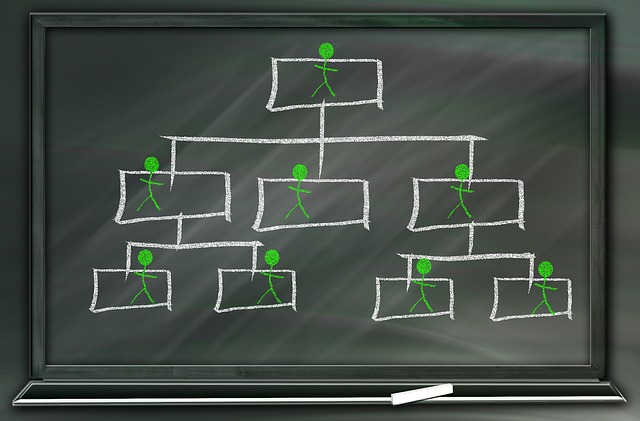
What Is Multi-User Mode in QuickBooks and When Should You Use It?
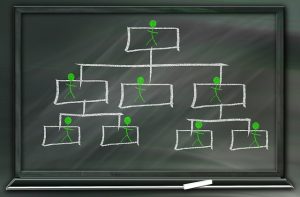 Depending on how many licenses you have QuickBooks, you may be able to switch from single-user mode to multi-user mode. This alternative mode lives up to its namesake by supporting multiple users. Not all businesses are run by a single person. If your business has multiple owners, executives or even employees, you may want to take advantage of multi-user mode. You can use it to extend company file access to other people with whom you operate your business.
Depending on how many licenses you have QuickBooks, you may be able to switch from single-user mode to multi-user mode. This alternative mode lives up to its namesake by supporting multiple users. Not all businesses are run by a single person. If your business has multiple owners, executives or even employees, you may want to take advantage of multi-user mode. You can use it to extend company file access to other people with whom you operate your business.
What Is Multi-User Mode?
Multi-user mode is a feature in QuickBooks that allows multiple users to access the company file simultaneously. The default mode for QuickBooks, of course, is single-user mode. In single-user mode, only a single user can access the company file at any given time. Multi-user mode is an alternative mode that allows multiple users to access the company file simultaneously.
How Multi-User Mode Works
Multi-user mode works by extending company file access to multiple users. All of your business’s financial transactions and accounting information are stored in the company file. If you have multiple licenses, you can switch from single-user mode to multi-user mode. Once in multi-user mode, other users will be able to log in and access the company file at the same time.
According to Intuit, multi-user mode is designed for use on a shared network environment. You’ll need to set up a host computer on a network. The host computer will share the company file with all other users.
To switch to multi-user mode, click the “File” menu in QuickBooks. You should see an option for “Switch to Multi-User Mode.” Selecting this option will convert your account to multi-user mode. You can switch back to single-user mode by repeating the process, in which case you should see an option for “Switch to Single-User Mode” under the “File” menu.
Benefits of Multi-User Mode
With multi-user mode, you can work on the company file at the same time as your accountant or other relevant professionals. You won’t have to wait until your accountant is finished working on the company or vice versa. When set to multi-user mode, multiple users will be able to access and work on the company file.
You can also set different access levels for different users. You may want to assign other users limited access, for instance. Therefore, they won’t be able to perform the same administrative-level tasks as you while working on the company file.
Have anything else that you’d like to add? Let us know in the comments section below!
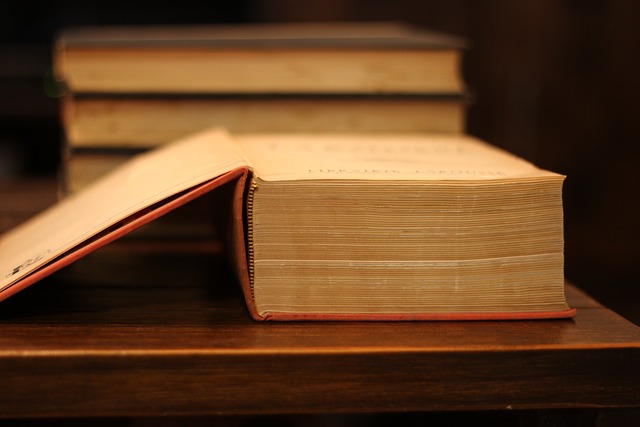
Why Accounting Is Considered the Language of Business
 Accounting is often referred to as the language of business. It’s a label originally given by Warren Buffet. In 2014, the famous investor and philanthropist was doing a news segment with CNBC. During the segment, Buffet advised a caller to study accounting while coining it the language of business. Other people have since jumped on the bandwagon by referring to accounting as the language of business.
Accounting is often referred to as the language of business. It’s a label originally given by Warren Buffet. In 2014, the famous investor and philanthropist was doing a news segment with CNBC. During the segment, Buffet advised a caller to study accounting while coining it the language of business. Other people have since jumped on the bandwagon by referring to accounting as the language of business.
All Businesses Need It
Regardless of what they sell, all businesses need accounting. It provides insight into their finances, including their revenue and expenses. Without accounting, businesses will struggle to achieve their financial goals. Whether a business operates in the business-to-consumer (B2C) or business-to-business (B2B) industry, it will need accounting. The universal need for accounting is one of the reasons why it’s considered the language of business.
It Paints a Picture
Accounting paints a picture of a business’s financial health. Statistics show that over half of all new small businesses opened in the United States will fail within their first years. While small businesses can fail for different reasons, poor financial health is often the leading cause. Businesses that aren’t profitable won’t be able to sustain their operations — at least for any extended period. They may be able to borrow money by obtaining loans or other forms of debt financing, but they’ll eventually be forced to close their doors. With accounting, businesses will have a better understanding of their financial health.
It Has Its Own Terms
Another reason accounting is considered the language of business is because it has its own terms. The term “balance sheet,” for instance, refers to a report that lists a business’s assets, liabilities and shareholder equity. The term “cost of goods sold,” on the other hand, refers to all direct expenses associated with the production of goods or services sold by a business. There are dozens of accounting terms. All languages have their own terms. And accounting has its own terms, so it’s considered the language of business.
It’s Structured
Accounting is structured. It consists of specific rules that businesses must follow when tracking and recording their financial transactions. Many businesses use the Generally Accepted Accounting principles (GAAP). Originally adopted by the U.S. Securities and Exchange Commission (SEC), it’s become synonymous with accounting. The GAAP consists of rules that, when used by businesses, provide structure.
Have anything else that you’d like to add? Let us know in the comments section below!

Does Asset Depreciation Affect Cash Flow? Here’s What You Should Know
 Depreciation is inevitable when running a business. While some of your business’s assets may increase in value, others may decrease in value. The latter is known as depreciation. Whether it’s a machine, vehicle, real property or any other asset purchased by your business, its value may decrease.
Depreciation is inevitable when running a business. While some of your business’s assets may increase in value, others may decrease in value. The latter is known as depreciation. Whether it’s a machine, vehicle, real property or any other asset purchased by your business, its value may decrease.
In accounting, depreciation is recorded as an expense. You can write off the depreciation of an asset so that it lowers your business’s tax liabilities. Doing so essentially allows you to allocate the asset’s original cost over time. Once the asset is no longer useful for your business, its value will be zero. You can use depreciation to slowly achieve this zero value. You might be wondering, however, if depreciation will affect your business’s cash flow.
Cash Flow Explained
Cash flow is a business’s net cash for a given period. All businesses make money, and all businesses spend money. The difference between this incoming and outgoing money is cash flow. Cash flow is a financial metric for incoming and outgoing money.
If your business makes more money than what it spends, your business will have a positive cash flow. If your business spends more money than that it makes, on the other hand, your business will have a negative cash flow.
Depreciation Doesn’t Directly Affect Cash Flow
Depreciation may affect your business’s taxes, but it won’t affect your business’s cash flow. Cash flow is a measurement of how much cash flows into and out of your business. Depreciation is the loss of value involving a fixed asset. When a fixed asset becomes less valuable, it will depreciate.
In accounting, depreciation is classified as a non-cash expense. There are cash expenses, and there are non-cash expenses. Cash expenses include goods and services that your business paid for. Non-cash expenses include things like depreciation and amortization.
Depreciation Still Affects Taxes
While it doesn’t directly affect cash flow, depreciation still affects taxes. Like other expenses, it’s tax-deductible. You can write off depreciation to lower your business’s tax liabilities.
The greater the loss of value with a given asset, the more money your business will save on its tax liabilities. Depreciation won’t affect the money coming into your business, nor will affect the money leaving or going out of your business. But it can still affect your business’s tax liabilities.
What are your thoughts on depreciation and cash flow? Let us know in the comments section below!
S Corp vs C Corp: What’s the Difference?
![]() The U.S. Internal Revenue Service (IRS) recognizes several types of business entities. In addition to sole proprietorships and limited liability companies (LLCs), there are S corps and C corps. You can structure your business as either an S corp or C corp. While they are both corporation-based entities, though, they aren’t the same. What is an S corp and C corp exactly, and how do these entities differ?
The U.S. Internal Revenue Service (IRS) recognizes several types of business entities. In addition to sole proprietorships and limited liability companies (LLCs), there are S corps and C corps. You can structure your business as either an S corp or C corp. While they are both corporation-based entities, though, they aren’t the same. What is an S corp and C corp exactly, and how do these entities differ?
What Is an S Corp?
An S corp is a corporation-based entity that passes its income to its shareholders. All corporation-based entities have shareholders. Whether you want to start an S corp or C corp, you’ll have to jump through the hoops of issuing stock and holding shareholder meetings. You don’t have to necessarily list your business on the stock market. Rather, you just need to have shareholders — even if your business is privately traded. S corps are pass-through entities, meaning shareholders are responsible for paying taxes on their business’s gains or losses.
What Is a C Corp?
A C corp is a corporation-based entity that doesn’t pass its income to its shareholders. C corps still have shareholders, and they must perform many of the same stock-related tasks as their S corp counterparts. But C corps themselves must pay taxes. C corps aren’t pass-through entities. Their shareholders must pay taxes on dividends, and the C corps themselves must pay taxes on their income.
Differences Between S Corps and C Corps
The main difference between S corps and C corps is that the former is a pass-through entity, whereas the latter is not. S corps are classified as pass-through entities because their taxes are passed down to their shareholders. C corps use a different form of taxation known as double taxation. With double taxation, both the shareholders and the C corps themselves pay taxes.
Another difference between S corps and C corps involves stock. S corps only have a single class of stock. C corps, in comparison, support multiple types of stock. If you operate a C corp, you can create different classes of stock with different levels of voting rights for shareholders.
S corps are more common than C corps among small businesses. Only businesses with more than 100 shareholders are eligible for the C corp status. S corps, in comparison, are limited to 100 shareholders. Since small businesses typically have fewer shareholders, most of them operate as an S corp, instead.
Have anything else that you’d like to add? Let us know in the comments section below!

How Units of Measure Work in QuickBooks
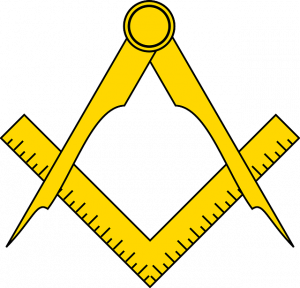 Have you come across units of measure in QuickBooks? The popular accounting software supports units of measure. Also known as U/M, it’s an optional feature that many businesses use when buying and selling products. What are units of measure exactly, and how do they work?
Have you come across units of measure in QuickBooks? The popular accounting software supports units of measure. Also known as U/M, it’s an optional feature that many businesses use when buying and selling products. What are units of measure exactly, and how do they work?
What Are Units of Measure?
Units of measure are metrics by which products are measured. Cleaning products and other liquid products, for instance, may use ounces as a unit of measure. Fabric, on the other hand, may use yards. With units of measure, you can specify metrics such as these for your business’s products. You can even specify different metrics for products that you purchase and products that you sell. You may purchase products from vendors using a larger metric, and you may resell them to your business’s customers using a smaller metric.
Single vs Multiple Units of Measure
You can assign units of measure using a single unit or multiple units. According to Intuit, a single unit of measure is designed for instances in which businesses only use one metric per product item. In comparison, multiple units of measures is designed for instances in which businesses purchase and resell product items in different metrics (as explained above).
Creating Units of Measure: What You Should Know
When creating units of measure, you’ll need to specify a base unit. All units of measure require a base unit. It’s the smallest possible metric for a given unit of measure. QuickBooks uses base units to count inventory, generate reports, track quantities and more.
In addition to base units, there are related units. Related units are exactly what they sound like: metrics that are related to one or more other metrics. With related units, you can show products in different metrics. Rather than only showing fabric in yards, for example, you can show it in feet and yards.
If you want to create units of measure, you’ll need to enable this feature. In QuickBooks Desktop, units of measure is available by clicking the “Edit” menu and selecting “Preferences.” Next, select the “Items & Inventory” menu and navigate to the “Company Preferences” tab. You should see a section labeled “Units of Measure.” Click the “Enable” link in this section, at which point units of measure will be turned on for your account.
Have anything else that you’d like to add? Let us know in the comments section below!

How to Create a Purchase Order From an Estimate in QuickBooks
 Purchase orders are commonly used to purchase business-to-business (B2B) goods and services. As the name suggests, they are orders that tell vendors what products or services a business wants to purchase. They typically include the name of the product and the desired quantity. While you can always create purchase orders from scratch, though, another option is to create them from an estimate. QuickBooks Desktop makes it easy to create purchase orders from estimates.
Purchase orders are commonly used to purchase business-to-business (B2B) goods and services. As the name suggests, they are orders that tell vendors what products or services a business wants to purchase. They typically include the name of the product and the desired quantity. While you can always create purchase orders from scratch, though, another option is to create them from an estimate. QuickBooks Desktop makes it easy to create purchase orders from estimates.
Overview of Estimates
Estimates, of course, are quotes for products or services. A vendor may provide you with an estimate. If you’re satisfied with the quoted price, you can then proceed to purchase the products or services at the quoted price. If you use QuickBooks Desktop, you can turn estimates such as this into purchase orders.
Turn on Purchase Orders
You’ll need to turn on purchase orders in QuickBooks Desktop before you can create them from estimates. To turn on purchase orders, access the main menu in QuickBooks Desktop and choose “Preferences,” followed by “Inventory.” After turning on purchase orders, you can proceed to create them from scratch, or by using estimates.
Create a Purchase Order From an Estimate
Assuming you’ve turned on purchase orders in QuickBooks Desktop, you can now create them from estimates. Pull up the estimates window and select the “Create Purchase Order” option. Next, you’ll need to choose either “For all allowed items on the estimate” or “For selected items…” If the products are from a single vendor, select the former option. If the products are from multiple vendors, select the latter option. When finished, click “OK.”
QuickBooks Desktop will then prompt you to enter some information about the purchase order. You’ll need to complete the required fields, after which you can click “Save.”
Track the Purchase Order
You can also track purchase orders in QuickBooks Desktop. Tracking purchase orders is a breeze. Just pull up the “Lists” menu and choose “Customer & Vendor Profiles,” followed by “Purchase Orders.” You can then change the filter options so that QuickBooks Desktop only shows your open purchase orders.
Many businesses use purchase orders when buying B2B goods and services. Purchase orders signal the intent to purchase one or more products or services. In QuickBooks Desktop, you can create them from scratch, or you can create them from estimates.
Did this tutorial work for you? Let us know in the comments section below!

4 Reasons to Consider Using Fiscal Year Accounting
 If you currently use calendar years for accounting, you might be wondering whether switching to fiscal years is worth it. Calendar years and fiscal years both consist of 365 days. Calendar years simply begin on January 1 and end on December 31. Fiscal years, on the other hand, can begin on any day of the year and end 12 months later. A fiscal year can end during any month except for December. The U.S. Internal Revenue Service (IRS) doesn’t allow businesses to use fiscal years that end in December. When should you consider using fiscal years for accounting exactly?
If you currently use calendar years for accounting, you might be wondering whether switching to fiscal years is worth it. Calendar years and fiscal years both consist of 365 days. Calendar years simply begin on January 1 and end on December 31. Fiscal years, on the other hand, can begin on any day of the year and end 12 months later. A fiscal year can end during any month except for December. The U.S. Internal Revenue Service (IRS) doesn’t allow businesses to use fiscal years that end in December. When should you consider using fiscal years for accounting exactly?
#1) Seasonal Sales
Businesses that generate seasonal sales often use fiscal years for accounting. From commercial landscaping and pressure washing to pool installation and more, countless businesses generate seasonal sales. Seasonal sales means most if not all of their sales occur during a specific time of year, such as the summer or winter. If your business falls under this category, you may want to use fiscal years for accounting. You can specify your own 12-month accounting period.
#2) Alleviate Taxes
You should consider using fiscal years for accounting to alleviate taxes. While some businesses incur major expenses in December, others incur major expenses during the beginning of a calendar year. In other words, they buy goods and services from vendors at the beginning of the year. Using fiscal years for accounting will allow you to claim these expenses on your business’s taxes. You can receive deductions for expenses — even if those expenses occurred in January or February.
#3) Smoother Tax Filings
Another reason to consider using fiscal years for accounting is smoother tax filings. April is a busy time of year for the IRS. It receives and processes millions of tax filings during this month. If you use calendar years for accounting, you’ll have to submit your business’s taxes by the April due date. Switching to fiscal years, though, will allow you to choose a different month. And by doing so, you can expect a faster, smoother filing process.
#4) Save Money on Professional Accounting and Tax Services
You may even save money on professional accounting and tax services by switching to fiscal years. Professional accountants may charge less for their services during the slow months of the year. Since most businesses, as well as people, use calendar years, April is typically their busiest month. Using calendar years means you’ll have to file your business’s taxes by the due date in April. Fiscal years, though, will allow you to choose a different 12-month period. As a result, you may save money on professional accounting and tax services.
What are your thoughts on fiscal year accounting? Let us know in the comments section below!
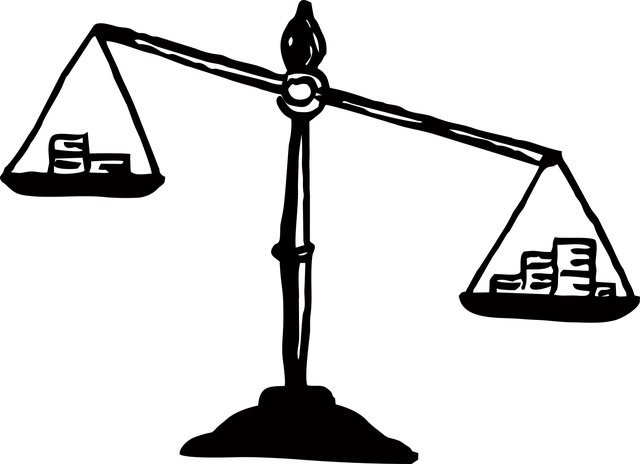
How Private Equity Financing Works for Businesses
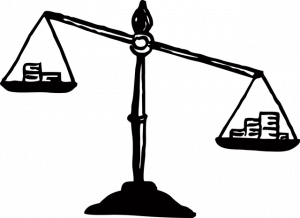 Securing capital is essential to the long-term success of businesses. Statistics show that one-third of all small businesses struggle due to a lack of capital. They aren’t able to secure a sufficient amount of capital, so they are unable to execute and expand their operations. Fortunately, there are different forms of financing available for businesses. Rather than applying for a loan, businesses can use private equity financing to secure capital. How does private equity financing work for businesses exactly?
Securing capital is essential to the long-term success of businesses. Statistics show that one-third of all small businesses struggle due to a lack of capital. They aren’t able to secure a sufficient amount of capital, so they are unable to execute and expand their operations. Fortunately, there are different forms of financing available for businesses. Rather than applying for a loan, businesses can use private equity financing to secure capital. How does private equity financing work for businesses exactly?
What Is Private Equity Financing?
Private equity financing is a subset of equity financing. It involves a private equity firm purchasing an equity stake in a private business. Private businesses that need additional capital may look toward a private equity firm for assistance. They can sell an equity stake to the private equity firm, thus securing capital.
How Private Equity Financing Works for Businesses
Businesses are considered public or private depending on whether they trade on the stock market. Public businesses are openly traded on the stock market, meaning anyone can invest in them. Private businesses, conversely, are not traded on the stock market. Ownership can still exchange hands, but private businesses live up to their namesake by being privately traded.
Private equity financing focuses on private businesses. Public businesses can secure capital through stock offerings, but this isn’t an option for private businesses. Instead, private businesses must use an alternative financing vehicle, such as private equity financing. They can sell an equity or ownership stake in their business to a private equity firm.
Advantages of Private Equity Financing
When compared to debt financing, such as loans, private equity financing offers some key advantages. Private businesses can use it to secure capital without incurring debt. Like all forms of equity financing, private equity financing doesn’t involve debt. It only involves the sale of equity. Private businesses can sell an equity stake to a private equity firm.
Many businesses are unable to secure loans due to credit problems. They either have bad credit, or they don’t have any credit. Credit problems such as these will discourage lenders from approving loan applications. But even with bad credit or no credit, private businesses can still secure capital with private equity financing. These are just a few reasons to consider private equity financing if you own a private business.
What are your thoughts on private equity financing? Let us know in the comments section below!
