
How to Track Sales Tax for Vendor Payments in QuickBooks
 When making payments to vendors, you’ll need to track sales tax. It’s not uncommon for businesses to purchase goods and services from vendors. Vendors are business-to-business (B2B) companies that provide other businesses with essential goods and services needed to facilitate their money-making operations. If you use the QuickBooks accounting software, you can track sales tax for vendor payments in just a few easy steps.
When making payments to vendors, you’ll need to track sales tax. It’s not uncommon for businesses to purchase goods and services from vendors. Vendors are business-to-business (B2B) companies that provide other businesses with essential goods and services needed to facilitate their money-making operations. If you use the QuickBooks accounting software, you can track sales tax for vendor payments in just a few easy steps.
Expense Sales Tax
Sales tax can be classified as an expense or liability depending on when it’s paid. If you pay it immediately — at the same time when you purchase goods or services from the vendor — it will be classified as an expense. If you purchase it afterward, it will be classified as a liability.
To track expense sales tax for vendor payments, launch QuickBooks and create a new expense account. Go to “Company” and select “Chart of Accounts.”In the new window, right-click and choose “New.” You can then choose “Expense” for the account type, and you can enter a name for the expense account. When you create a transaction, click the “Expenses” tab and select the newly created expense account.” You can then enter the expense sales tax in the “Amount” column.”
Liability Sales Tax
You can also track liability sales tax for vendor payments in QuickBooks. Rather than creating an expense account, though, you’ll need to create an other current liability account. To get started, click the “Company” menu in QuickBooks and select “Chart of Accounts.” Right-click anywhere in the new window and choose “New.” Click “Other Account Types” and choose “Other Current Liability.” You can then enter a name for the new liability account.
To track liability sales tax with this new account, create a bill and choose the “Expenses” tab for it. You should then be able to select the liability account. There should be an “amount” column. You can enter the amount of the liability sales tax in this column.
In Conclusion
As a business owner, you can’t ignore sales tax payments to vendors. Sales tax, of course, is tax-deductible. To deduct it from your taxes, though, you’ll need to track it. Maybe you make expense sales tax payments to vendors, or perhaps you may liability sales tax payments to vendors. Regardless, you can track both types of sales tax payments in QuickBooks.
Did this tutorial work for you? Let us know in the comments section below!

Choosing the Right Financing Option for Your Small Business
 You can’t expect your small business to stay afloat with financing. According to the U.S. Small Business Administration (SBA), nearly half of all small businesses fail within their first five years. Statistics such as this can be disheartening for aspiring business owners, but you can gain a competitive advantage with the right financing. Here are some of the different financing options from which you can choose when running a small business.
You can’t expect your small business to stay afloat with financing. According to the U.S. Small Business Administration (SBA), nearly half of all small businesses fail within their first five years. Statistics such as this can be disheartening for aspiring business owners, but you can gain a competitive advantage with the right financing. Here are some of the different financing options from which you can choose when running a small business.
Bank Loan
When most entrepreneurs think of financing for a small business, they envision bank loans. Bank loans are a form of debt financing that, as the name suggests, are offered by banks. Some of them are secured, whereas others are unsecured. Secured bank loans are backed by collateral. Unsecured bank loans are not backed by collateral. Regardless, if you’re looking for a quick and easy financing option for your small business, you may want to choose a bank loan.
SBA Loans
There are SBA loans available for small businesses. SBA loans are offered by banks as well, but they are backed by the SBA. What does this mean exactly? If you default on an SBA loan, the government will reimburse the bank that provided you with the loan. More importantly perhaps, SBA loans are available in longer terms and more flexible interest rates than traditional bank loans.
Line of Credit
Another financing option to consider for your small business is a line of credit. It’s similar to a bank loan. Both bank loans and lines of credit are forms of debt financing, and they are both offered by banks. The difference is that a line of credit is revolving, whereas a bank loan is not. Lines of credit are revolving in the sense that you can continue to draw money from them as long as you stay within the limit. With a bank loan, on the other hand, you’ll receive a fixed lump sum of money, which you’ll have to repay according to the bank’s terms and conditions.
Invoice Financing
While not as common as loans and lines of credit, some entrepreneurs use invoice financing for their small businesses. Also known as factoring, it involves selling accounts receivables invoices to a third party at a discount. The third party will purchase the invoices at a lower cost than their face value. If an invoice is worth $100, for instance, it may purchase the invoice for $80 to $90. Invoice factoring is a viable financing option for small businesses that send their customers or clients invoices.
Have anything else that you’d like to add? Let us know in the comments section below!

How to Write Off Balances in QuickBooks
 It’s not uncommon for businesses to have small balances that need to be written off. Maybe a customer owes you a small amount due to an overpayment, or perhaps you owe a vendor or supplier a small amount due to a similar reason. In many cases, small balances aren’t worth pursuing. Rather than collecting them, you may want to write them off. If you use QuickBooks Desktop, you can easily write off balances in just a few simple steps.
It’s not uncommon for businesses to have small balances that need to be written off. Maybe a customer owes you a small amount due to an overpayment, or perhaps you owe a vendor or supplier a small amount due to a similar reason. In many cases, small balances aren’t worth pursuing. Rather than collecting them, you may want to write them off. If you use QuickBooks Desktop, you can easily write off balances in just a few simple steps.
Create a Journal Entry
You can write off balances in QuickBooks by creating a journal entry. Journal entries, of course, are used to move money between accounts. They allow you to correct inaccurate balances. But you can also use journal entries to write off small balances.
To write off a balance using a journal entry, head over to the “Company” menu and select “Make General Journal Entries.” You should see a new window appear. You’ll need to enter the appropriate information in this window to write off the balance. If it’s an overpayment, choose “Accounts Receivable” from the “Account” drop-down menu. You can then enter the amount in the “Debit” column. If it’s an underpayment, you’ll need to enter the amount of the balance in the “Credit” column, instead.
Apply the Journal Entry
After creating the journal entry for the balance, you’ll need to apply it. You can apply journal entries in QuickBooks by navigating to the “Customers” menu and selecting “Receive Payments.”
You’ll need to enter some information about the balance. In the “Received From” field, enter the name of the customer or vendor for whom you are writing the off balance. You can then select the invoice, followed by choosing “Discounts and Credits.” When finished, select “Done” and then “Save & Close.” Keep in mind that these steps are specifically for writing off an accounts receivable balance. If it’s an accounts payable balance, the process is a little different.
Use Discounts
Rather than creating a journal entry, you can write off small balances using discounts. Start by creating an account and an item. This is done by selecting “Charge Off Account.” Go to the “Lists” menu and choose “Chart of Accounts.” Under “Account,” select “New.” Next, select “Income” and then”Continue.”
You’ll need to choose “Minor A/R and A/P Charge-Off’ for the “Account” field. When finished, select “Save & Close.”
Have anything else that you’d like to add? Let us know in the comments section below!

Managing Business Debt: Strategies for Debt Reduction

Are you struggling to pay down your business’s debt? Debt isn’t limited to consumers. According to Statista, nearly three-fourths of small- and mid-sized businesses in the United States have at least some debt. When left unchecked, debt can disrupt your business’s operations. There are ways to reduce your business’s debt, however, including the following strategies.
Consolidate
Consolidation is a debt reduction strategy. As the name suggests, it involves consolidating or “combining” multiple debts into a single debt. If you have three business loans, for instance, you can consolidate them into a single business loan. With consolidation, the goal is to achieve a lower interest rate. You can apply for a new, low-interest loan. Assuming you get approved for it, you can then use that new loan to pay off the three existing business loans.
Equity Financing
One of the challenges businesses face when trying to pay down their debt is financing. If you’re trying to pay down your business’s debt, you may want to avoid opening new credit cards, lines of credit, loans or other forms of debt, in which case your business will be left without financing. But there’s an alternative form of financing available: equity financing. Equity financing involves the sale of ownership to an investor or group of investors. You can use it to raise capital for business without taking on new debt.
Optimize Cash Flow
Another strategy for reducing your business’s debt is cash flow optimization. Cash flow represents the money entering your business and the money leaving your business. Research shows that businesses can reduce their outstanding debt by an average of 20% with cash flow optimization. Cash flow optimization is all about increasing your business’s incoming cash and decreasing its outgoing cash.
Negotiate With Creditors
You may be able to pay down your business’s debt more quickly by negotiating with creditors. Once the debt structure is assessed, reach out to your business’s creditors to see if they are willing to work with you. You can ask them for better terms and conditions to alleviate your business’s debt burden. In many cases, creditors are open to discussions and may be willing to restructure debt. Some creditors may even offer to lower your business’s interest rates or extend repayment periods, thus helping your business achieve financial stability.
Have anything else that you’d like to add? Let us know in the comments section below!
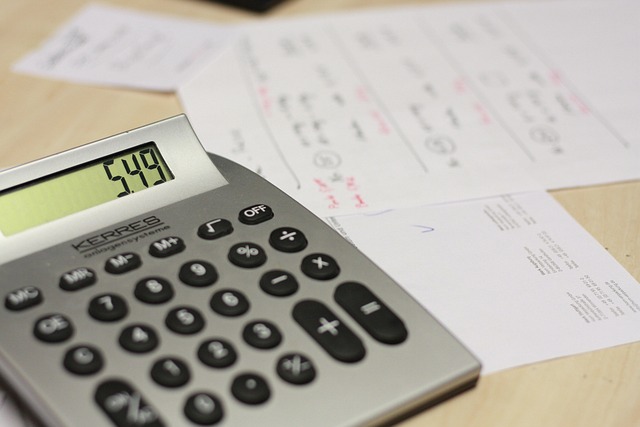
Reconciliations: What Causes Unequal Ending Balances?
 Reconciliations are an important part of accounting. They involve checking two or more records to ensure they match. If you use accounting software to record your business’s transactions, for instance, you may want to cross-reference those listed transactions with your bank account statements. Each transaction should appear in the accounting software and on your bank account statements. If they don’t match, you’ll need to investigate. Unequal ending balances such as this are typically the result of one or more of the following.
Reconciliations are an important part of accounting. They involve checking two or more records to ensure they match. If you use accounting software to record your business’s transactions, for instance, you may want to cross-reference those listed transactions with your bank account statements. Each transaction should appear in the accounting software and on your bank account statements. If they don’t match, you’ll need to investigate. Unequal ending balances such as this are typically the result of one or more of the following.
Missing Transactions
One of the most common causes of unequal ending balances is missing transactions. Each transaction must appear on your bank account statements and your accounting software. If a transaction only appears on your bank account statements, you’ll have an unequal ending balance. Your bank account statements won’t match your accounting software, resulting in an unequal ending balance.
Duplicate Transactions
In addition to missing transactions, duplicate transactions can cause unequal ending balances. A duplicate transaction is exactly what it sounds like: a transaction erroneously appearing in the same place two times. The transaction itself may be legitimate. Unless your business processed the transaction twice, though, it should only appear a single time. Allowing duplicate transactions to go unchecked will result in an unequal ending balance.
Edited Reconciled Transactions
You may experience unequal ending balances if you or someone else at your business edits transactions that have already been reconciled. When a transaction has been reconciled, you shouldn’t touch it. Adjusting the amount of the reconciled transaction or otherwise editing it will cause an unequal ending balance.
Transactions Not Yet Cleared
Transactions that haven’t been cleared yet by your bank can cause an unequal ending balance. Banks don’t process checks immediately. It typically takes banks about two days to clear checks. During this time, the transaction may appear in your accounting software but not on your bank account statements. Therefore, you’ll get an unequal ending balance if you reconcile the two accounts.
Adjustment Journal Entries
Another common cause of unequal ending balances during reconciliations is adjustment journal entries. You can use journal entries to adjust ending balances, including reconciliation balances. Adjustment journal entries such as this, however, can result in an unequal ending balance. Along with missing transactions, duplicate transactions, edited reconciled transactions and uncleared transactions, adjustment journal entries can cause an unequal ending balance.
Have anything else that you’d like to add? Let us know in the comments section below!

Sales Invoice vs Sales Receipt: What’s the Difference?
 Do you know the difference between a sales invoice and a sales receipt? When customers purchase a product or service, you may want to send them one of these documents. They are both supported by QuickBooks. You can use QuickBooks to create sales invoices or sales receipts. By understanding the difference between a sales invoice and a sales receipt, you can choose the right type for your business.
Do you know the difference between a sales invoice and a sales receipt? When customers purchase a product or service, you may want to send them one of these documents. They are both supported by QuickBooks. You can use QuickBooks to create sales invoices or sales receipts. By understanding the difference between a sales invoice and a sales receipt, you can choose the right type for your business.
What Is a Sales Invoice?
A sales invoice is an accounts receivable (AR) document that requests money from a customer. Not all businesses require their customers to pay them immediately. Some businesses may deliver products or complete services upfront. After delivering the purchased products or completing the purchased services, these businesses will send their customers a sales invoice. This formal AR document will request money from the customer.
What Is a Sales Receipt?
A sales receipt is a transaction document that breaks down the products or services purchased by a customer. They provide a record of the transaction. When customers purchase a product or service, you may want to provide them with a sales receipt. The sales receipt will serve as a record by revealing information about the transaction, such as the products or services purchased by the customer.
Differences Between Sales Invoices and Sales Receipts
Sales invoices and sales receipts aren’t the same. Sales invoices are issued before payment, whereas sales receipts are issued after payment. You should only use sales invoices if customers are required to pay after their products have been delivered or their services have been completed. If customers pay in advance, you should use sales receipts.
Sales invoices and sales receipts contain different information. Sales receipts contain information about a given transaction. You can customize them with different information, but most sales receipts reveal the products or services purchased by the customer, the date on which the transaction took place, the price of the products or services, sales tax and more. Sales invoices, on the other hand, contain a request for money owed. They may list similar information, such as the products or services and the price, but sales invoices include repayment information, such as the due dates and minimum payment amounts.
Another difference between sales invoices and sales receipts is the way in which they are recorded. Sales receipts are recorded as income. Sales invoices, in comparison, are recorded as AR.
Have anything else that you’d like to add? Let us know in the comments section below!

The Importance of Accurate Bookkeeping in Business Accounting
 As a business owner, you can’t ignore the importance of accurate bookkeeping. Bookkeeping is the process of recording financial transactions. As your business spends money and makes money, you’ll need to create records of these transactions. Some business owners, however, make mistakes when creating these records. They may fail to enter some transactions, or they may enter the wrong amount for their transactions. Accurate bookkeeping is important for the following reasons.
As a business owner, you can’t ignore the importance of accurate bookkeeping. Bookkeeping is the process of recording financial transactions. As your business spends money and makes money, you’ll need to create records of these transactions. Some business owners, however, make mistakes when creating these records. They may fail to enter some transactions, or they may enter the wrong amount for their transactions. Accurate bookkeeping is important for the following reasons.
Tax Planning
You can’t expect to pay your business’s taxes unless you keep accurate records. Tax liabilities, of course, are based primarily on net revenue. The higher your business’s net revenue, the more taxes you’ll have to pay. With accurate bookkeeping, you’ll be able to plan your business’s taxes. You’ll know your business’s upcoming tax bill, so you can ensure that you have funds set aside to pay Uncle Sam.
Legal Compliance
Accurate bookkeeping is important for legal compliance. Businesses are often legally required to keep records of their transactions. Failure to do so could place them at risk for lawsuits or government-imposed penalties. You can avoid these legal nightmares by prioritizing accurate bookkeeping.
Financing
Are you planning to apply for a business loan in the near future? If so, you may want to double-check your business’s records to ensure they are accurate and up to date. Accurate bookkeeping can help you secure financing, such as a business loan. Lenders may want to evaluate your business’s financial health before giving you a business loan. Accurate bookkeeping will provide lenders with this information, thus making it easier to get approved for a business loan.
Fraud Detection
Accurate bookkeeping will allow you to detect, as well as prevent, fraud. Fraud can occur in all industries. Emphasizing accurate bookkeeping, though, gives you the opportunity to detect fraud. You can find fraudulent transactions early so that they don’t snowball into bigger problems for your business.
Budgeting
Another reason accurate bookkeeping is important is budgeting. With accurate bookkeeping, you’ll have a better understanding of your business’s cash flow. You can review your business’s transactions to determine how money enters and leaves your business. Using this information, you can create a budget. Budgets are only possible with accurate bookkeeping. Attempting to create a budget with inaccurate records won’t work; it will lead you down the wrong path while placing your business at risk for failure.
Have anything else that you’d like to add? Let us know in the comments section below!

The 4 Primary Types of Financial Statements
 Financial statements are the building blocks of accounting. As money enters and leaves your business, you’ll need to record it. There are financial statements available that show some or all of these transactions. They are commonly used by business owners, stakeholders, lenders and other professionals. By understanding the four primary financial statements, you’ll be able to effectively use them in your business’s operations.
Financial statements are the building blocks of accounting. As money enters and leaves your business, you’ll need to record it. There are financial statements available that show some or all of these transactions. They are commonly used by business owners, stakeholders, lenders and other professionals. By understanding the four primary financial statements, you’ll be able to effectively use them in your business’s operations.
#1) Balance Sheet
A balance sheet is a type of financial statement that shows the balances of your business’s financial accounts at a specific point in time. You can use it to evaluate your business’s assets and debt. Assets include money and items of value, whereas debt includes money owed to a lender or supplier. Balance sheets reveal assets and debt, making them a useful tool for business owners and accountants.
#2) Income Statement
An income statement is a type of financial statement that breaks down your business’s net income or net loss at a specific point in time. You can use it to evaluate your business’s revenue and expenses. Your business probably spends money as part of its operations; all businesses, in fact, have expenses. With an income statement, you can calculate your business’s net income or net loss. A new income means your business makes more money than what it spends. A net loss means your business spends more money than what it makes. The former indicates profitability.
#3) Cash Flow Statement
A cash flow statement is a type of financial statement that breaks down the money entering and leaving your business. This is known as cash flow. Using a cash flow statement, you can analyze your business’s operating activities, investing activities and more. Activities that cause money to enter your business or leave your business are typically included in cash flow statements.
#4) Statement of Owner’s Equity
While not as common as balance sheets, income statements and cash flow statements, some businesses use a statement of owner’s equity. This financial statement shows changes made to shareholders’ equity. Shareholders’ equity represents ownership. If your business is incorporated, it will have owners. Both privately traded and publicly traded companies have owners. Owners consist of people and entities that own an equity stake in the business. A statement of owner’s equity is a financial document that reveals changes to your business’s ownership structure as represented by equity.
Have anything else that you’d like to add? Let us know in the comments section below!

Breaking Down the Different Banking Modes in QuickBooks
 Are you familiar with the different banking modes in QuickBooks? The desktop version of Intuit’s popular accounting software supports several different banking modes. Also known as bank feeds, they determine the layout of the transactions. You can change between the different banking modes to achieve a different layout. What are the different banking modes exactly, and how do they differ from each other?
Are you familiar with the different banking modes in QuickBooks? The desktop version of Intuit’s popular accounting software supports several different banking modes. Also known as bank feeds, they determine the layout of the transactions. You can change between the different banking modes to achieve a different layout. What are the different banking modes exactly, and how do they differ from each other?
Classic
The classic banking mode is powered by the account register. When selected, QuickBooks will use the account register to add and match transactions. You can create aliases, which will match the names associated with the transactions. Classic mode is easy and beginner friendly, making it a popular choice among business owners and accountants alike.
Express
There’s also the express banking mode. Unlike the classic banking mode, it doesn’t use the account register to add and match transactions. Instead, the express banking mode uses the transactions list window.
Advanced
Finally, QuickBooks Desktop offers the advanced banking mode. The advanced banking mode uses the transactions list to add and match transactions — just like the express banking mode. The advanced banking mode simply comes with more customization options. You can use it to create rules, for instance. Rather than allowing QuickBooks to automatically add and match transactions based on the transaction list, you can set rules.
How to Change the Banking Mode
There are three different banking modes available in QuickBooks Desktop: classic, express and advanced. Switching between them is a breeze. To get started, log in to QuickBooks via single-user mode. You can only change the banking mode in single-user mode. The multi-user mode doesn’t offer this feature. You can only change the banking mode while logged in to QuickBooks via single-user mode.
While logged in to QuickBooks via single-user mode, click the “Edit” link and choose “Preferences.” Under “Checking,” choose “Company Preferences.” You should see a list of the three aforementioned banking modes, including advanced, express and classic. You can change the banking mode by clicking the desired mode on this list.
If you’re unable to change the banking mode, check to see if there’s a new version of QuickBooks available. Old, outdated versions of QuickBooks may not offer this feature. Updating your QuickBooks installation to the latest version should resolve this issue, thus allowing you to change the banking mode.
Have anything else that you’d like to add? Let us know in the comments section below!

Understanding Business Financing Options: A Comprehensive Guide
 You can’t start a new business without securing financing. All businesses require financing. Consisting of money and/or credit, it will allow you to hire employees, purchase inventory and cover all essential operating expenses. Understanding the available financing options will allow you to choose the right financing vehicle for your business.
You can’t start a new business without securing financing. All businesses require financing. Consisting of money and/or credit, it will allow you to hire employees, purchase inventory and cover all essential operating expenses. Understanding the available financing options will allow you to choose the right financing vehicle for your business.
SBA Loans
Small Business Administration (SBA) loans are a popular form of business financing. They are backed by the U.S. SBA. If a borrower defaults on an SBA loan, the SBA will reimburse the lender up to 75% of the remaining balance. SBA loans are only available to businesses with fewer than 500 employees, and businesses must not exceed $7.5 billion in average annual revenue.
Common types of SBA loans include:
- SBA 7(A)
- SBA Express
- SBA 504
- SBA Microloans
- SBA Disaster
- SBA Community Advantage
Traditional Bank Loans
In addition to SBA loans, there are traditional bank loans. Both SBA loans and traditional bank loans are offered by banks. The difference is that SBA loans are backed by the US, whereas traditional bank loans are not.
Because they are backed by the SBA, SBA loans often have a lower interest rate than traditional bank loans. On the other hand, traditional bank loans have faster approval times. If you’re looking for a fast financing option, you may want to choose a traditional bank loan.
Venture Capital
Most forms of financing fall under one of two categories: debt or equity. Debt financing consists of loans, meaning you’ll have to borrow money from a lender. Equity capital consists of investments in which an investor or investment firm purchases a slice of your business. The investor or investment firm will then become a partial owner of your business.
Venture capital is classified as equity financing. You don’t need to go public with your business to secure venture capital financing. Even if your business is privately traded, you can sell an ownership stake in it to an investment firm. Investment firms that specialize in new businesses are known as venture capitalists.
Crowdfunding
There’s also crowdfunding. Of all the financing options listed here, it’s the newest. Crowdfunding didn’t gain momentum among entrepreneurs until recent years. What is crowdfunding exactly?
Crowdfunding is a financing option that involves small, micro-sized investments from a large pool of individual investors. Private investors pool their money together — typically through a crowdfunding website or platform — to invest in new businesses.
Have anything else that you’d like to add? Let us know in the comments section below!
