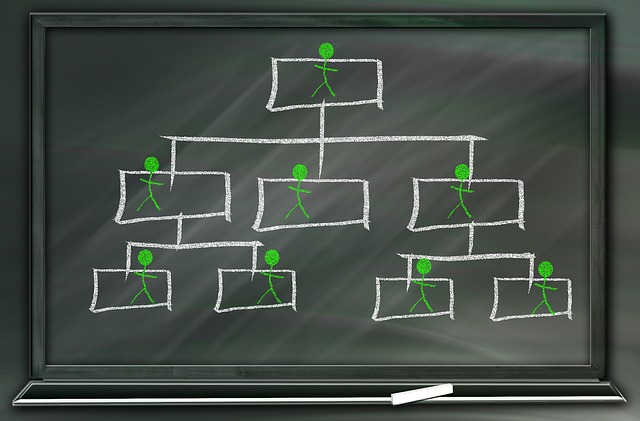
What Is Multi-User Mode in QuickBooks and When Should You Use It?
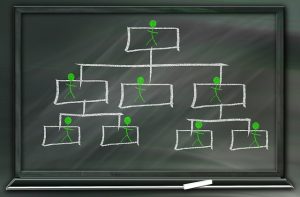 Depending on how many licenses you have QuickBooks, you may be able to switch from single-user mode to multi-user mode. This alternative mode lives up to its namesake by supporting multiple users. Not all businesses are run by a single person. If your business has multiple owners, executives or even employees, you may want to take advantage of multi-user mode. You can use it to extend company file access to other people with whom you operate your business.
Depending on how many licenses you have QuickBooks, you may be able to switch from single-user mode to multi-user mode. This alternative mode lives up to its namesake by supporting multiple users. Not all businesses are run by a single person. If your business has multiple owners, executives or even employees, you may want to take advantage of multi-user mode. You can use it to extend company file access to other people with whom you operate your business.
What Is Multi-User Mode?
Multi-user mode is a feature in QuickBooks that allows multiple users to access the company file simultaneously. The default mode for QuickBooks, of course, is single-user mode. In single-user mode, only a single user can access the company file at any given time. Multi-user mode is an alternative mode that allows multiple users to access the company file simultaneously.
How Multi-User Mode Works
Multi-user mode works by extending company file access to multiple users. All of your business’s financial transactions and accounting information are stored in the company file. If you have multiple licenses, you can switch from single-user mode to multi-user mode. Once in multi-user mode, other users will be able to log in and access the company file at the same time.
According to Intuit, multi-user mode is designed for use on a shared network environment. You’ll need to set up a host computer on a network. The host computer will share the company file with all other users.
To switch to multi-user mode, click the “File” menu in QuickBooks. You should see an option for “Switch to Multi-User Mode.” Selecting this option will convert your account to multi-user mode. You can switch back to single-user mode by repeating the process, in which case you should see an option for “Switch to Single-User Mode” under the “File” menu.
Benefits of Multi-User Mode
With multi-user mode, you can work on the company file at the same time as your accountant or other relevant professionals. You won’t have to wait until your accountant is finished working on the company or vice versa. When set to multi-user mode, multiple users will be able to access and work on the company file.
You can also set different access levels for different users. You may want to assign other users limited access, for instance. Therefore, they won’t be able to perform the same administrative-level tasks as you while working on the company file.
Have anything else that you’d like to add? Let us know in the comments section below!
