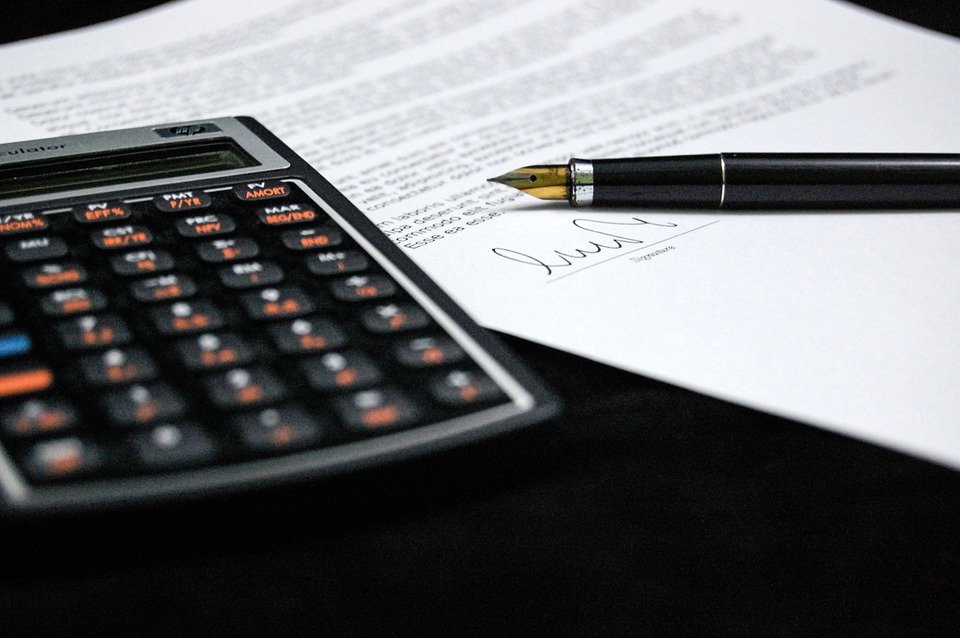
Understanding the Different Quickbooks File Extensions
 Using Quickbooks to track your business’s finances requires an understanding of the software’s file extensions. Quickbooks will automatically create various files, each of which contains certain forms of data that are specific to your business. There are several different extensions, however, in which these files are saved. By understanding Quickbooks’s file extensions, you can take full advantage of this popular accounting software.
Using Quickbooks to track your business’s finances requires an understanding of the software’s file extensions. Quickbooks will automatically create various files, each of which contains certain forms of data that are specific to your business. There are several different extensions, however, in which these files are saved. By understanding Quickbooks’s file extensions, you can take full advantage of this popular accounting software.
QBW
The QBW file extension is designed for company files. You should have a company file that contains all of your business’s financial information. Quickbooks supports the use of multiple company files. With that said, each business should have its own, unique company file. Accountants may create multiple companies — one for each business in their account. If you use Quickbooks strictly for your own business, though, you will only need a single company file. Regardless, company files created in Quickbooks use the QBW extension.
QBM
The QBM file extension is designed for portable files. A portable file is essentially a condensed version of your company file. It allows you to quickly transfer data between two or more places. Portable files contain logos, templates or similar types of unnecessary data. Rather, they only contain essential financial information. You can identify your portable file by looking for the QBM extension.
QBB
Another common file extension in Quickbooks is QBB. The QBB file extension is designed for backup files. More specifically, if you create a backup copy of your company file, Quickbooks will use this file extension for it. Quickbooks supports both manual and automatic backups. Manual and automatic backups are created by choosing “Back Up Company” under the “File” menu. You can then select the option to create backups manually or automatically. Regardless of which method you choose, Quickbooks will use the QBB for the file extension.
QBO
There’s also the QBO file extension. The QBO file extension is designed for bank statement files. Bank statement files are generated by Quickbooks using your bank account information. You can download transactions from your bank account, for example, which Quickbooks will automatically place inside of a QBO file. You can then import this file into your register. The QBO file extension is simply used for bank account statements such as this. Along with QBW, QBM and QBB, QBO is a common file extension used by Quickbooks.
Have anything else that you’d like to add? Let us know in the comments section below!
