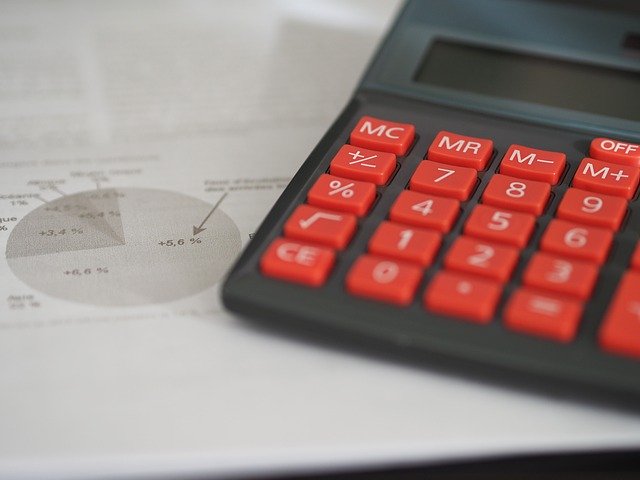
What Is Quickbooks Point of Sale (POS)?
 Intuit offers a wide variety of add-on products for Quickbooks, one of which is Point of Sale (POS). Whether your business operates locally or online, you may want to use it. Quickbooks POS is similar to other point-of-sale systems. With it, you can accept payments from your business’s customers. However, Quickbooks POS offers other features that make it a superior choice. To learn more about Quickbooks POS and the benefits it offers, keep reading.
Intuit offers a wide variety of add-on products for Quickbooks, one of which is Point of Sale (POS). Whether your business operates locally or online, you may want to use it. Quickbooks POS is similar to other point-of-sale systems. With it, you can accept payments from your business’s customers. However, Quickbooks POS offers other features that make it a superior choice. To learn more about Quickbooks POS and the benefits it offers, keep reading.
Overview of Quickbooks POS
Quickbooks POS is a point-of-sale system that’s designed for retail businesses. If you own a retail business, you’ll need some type of post-of-sale system. A point-of-sale system is a payment solution that allows your business to accept payments from customers. The point-of-sale system will process customers’ payments. Developed by Intuit, Quickbooks POS is a robust point-of-sale system that offers everything your retail business needs to accept payments.
Benefits of Using Quickbooks POS
Why should you use Quickbooks POS exactly? For starters, it integrates seamlessly with Quickbooks. When you process a customer’s payment, the transaction will be recorded in your business’s Quickbooks account. Other point-of-sale systems may or may not offer Quickbooks integration. By choosing Quickbooks POS, you can rest assured knowing that integration is possible.
Another benefit of using Quickbooks POS is contactless payments. When using Intuit’s signature point-of-sale system, your business will be able to accept near-field communication (NFC) and other contactless payment methods. Many other point-of-sale systems only support traditional, contact-based payment methods, such as credit cards and debit cards. Using Quickbooks POS allows your business to accept both contact-based and contactless payment methods.
Your business won’t incur recurring charges with Quickbooks POS. While there are several different Quickbooks POS packages available, they all require a one-time purchase. The POS Basic package, for instance, requires a one-time purchase of $1,200, whereas the POS Pro package requires a one-time purchase of $1,700. On the high end, there’s the POS Multi-Store purchase, which requires a one-time purchase of $1,900. Aside from the actual hardware, your business won’t incur any other expenses when using Quickbooks POS.
Regardless of which package you choose, you’ll be able to track and manage your business’s inventory. All three Quickbooks POS packages come with inventory management. Inventory management, as well as tracking, is achieved through Quickbooks integration. In Quickbooks, you’ll be able to track and manage your business’s inventory of products while using Quickbooks POS.
Have anything else that you’d like to add? Let us know in the comments section below!
