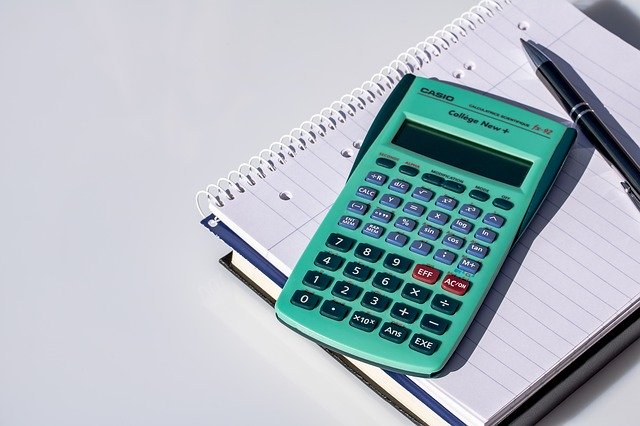
Estimates vs Quotes in Quickbooks: What’s the Difference?
 Quickbooks supports the creation of estimates and quotes. When selling products or services to your business’s customers, you may want to use one of these alternative pricing formats. Neither estimates nor quotes are fixed prices. Rather, they are used to help customers understand about how much money they can expect to pay for a product or service. To use them correctly, you’ll need to familiarize yourself with the differences between estimates and quotes.
Quickbooks supports the creation of estimates and quotes. When selling products or services to your business’s customers, you may want to use one of these alternative pricing formats. Neither estimates nor quotes are fixed prices. Rather, they are used to help customers understand about how much money they can expect to pay for a product or service. To use them correctly, you’ll need to familiarize yourself with the differences between estimates and quotes.
What Is an Estimate?
An estimate is a generalized prediction of how much a product or service will cost. It’s typically used when a business, such as a service contractor, has limited information about a customer’s project. If a customer requests a service, and the price of that service can vary depending on factors that are unknown at the time, you may want to give him or her an estimate.
The actual price of a customer’s project can change after he or she receives an estimate. If you discover that the project requires more labor or materials, you may need to charge the customer more. If the cost of the project is less than what you originally estimated, you may want to change the customer less. Regardless, an estimate is simply a prediction of how much money a customer can expect to pay.
What Is a Quote?
A quote, on the other hand, is a more detailed prediction of how much a product or service will cost. Like estimates, quotes aren’t set in stone. They are used to help customers understand how much money they can expect to pay for a project. With that said, quotes are usually more accurate than estimates.
When businesses create a quote, they evaluate the specific needs of the customer. Estimates are often created without looking at the customer’s needs. A business may create an estimate by using data from its past customers. To create a quote, businesses look at the details of a customer’s project to create a more accurate prediction of the actual cost.
In addition to estimates and quotes, Quickbooks supports the creation of proposals. A proposal is a document that breaks down all the costs associated with a customer’s project. Proposals are the most accurate in terms of pricing. When given to a customer, the customer can either accept or reject the proposal. If accepted, the proposal becomes binding.
Have anything else that you’d like to add? Let us know in the comments section below!
