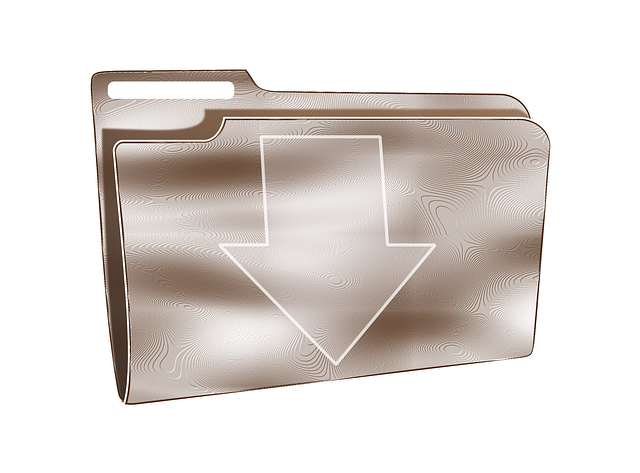
Quickbooks Company File vs Portable Company File: What’s the Difference?
 Quickbooks supports the use of several filetypes, two of the most important being a company file and a portable company file. Whether you use Quickbooks Desktop or Quickbooks Online, you’ll be able to create both of these files. Company files and portable company files aren’t the same, however. They are each designed for a specific purpose. So, what’s the difference between a company file and a portable company file?
Quickbooks supports the use of several filetypes, two of the most important being a company file and a portable company file. Whether you use Quickbooks Desktop or Quickbooks Online, you’ll be able to create both of these files. Company files and portable company files aren’t the same, however. They are each designed for a specific purpose. So, what’s the difference between a company file and a portable company file?
What Is a Company File?
Using the QBW extension, a company file is a Windows-supported filetype that contains all your business’s recorded financial data and other information. Any data that you enter into Quickbooks will be saved in a company file. With that said, Quickbooks supports the use of multiple company files. Each business, though, should have its own company file.
You can create a company file by launching Quickbooks and choosing “Create a new company” in the “No Company Open” field. Next, select either “Express Start” or “Detailed Start,” after which you can enter the required information about your business. When finished, Quickbooks will create a new company file.
What Is a Portable Company File?
A portable company file, on the other hand, is a Windows-supported filetype that only contains essential financial data. Portable company files use the QBM extension, but that’s not what distinguishes them from company files. Rather, portable company files are distinguished by their smaller size.
Rather than containing all the data that you enter into Quickbooks, a portable company file only contains essential financial data. They still contain your business’s transactions, but they omit nonessential data like logos, graphics, templates and letters.
When to Use a Portable Company
Considering that they are smaller and contain less data than company files, you might be wondering what purpose portable company files serve. For starters, they allow for faster file transfers. If you work an accountant, you may need to send him or her your business’s financial data. The problem with company files is that they are bloated with unnecessary data. A portable company file is a smaller filetype that only contains essential financial data. Therefore, your accountant can download it in less time.
Creating a portable company file is also a convenient way to back up your business’s financial data. Since they are smaller than company files, you can create them more quickly. Keep in mind, though, that portable company files don’t contain logos, graphics, templates and letters. If you want to back up this data, you’ll need to create a Quickbooks Backup File, which uses the QBB extension.
Have anything else that you’d like add? Let us know in the comments section below!
