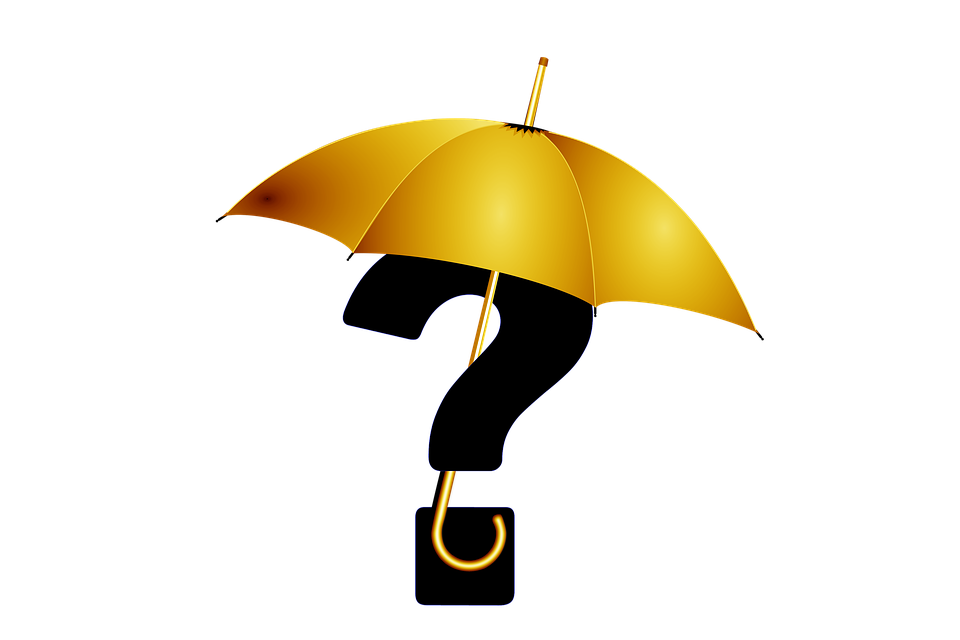
What Is an Opening Balance Equity in Quickbooks?
 If you use Quickbooks Online to keep track of your business’s financial transactions, you may come across the term “Opening Balance Equity.” So, what is Opening Balance Equity exactly?
If you use Quickbooks Online to keep track of your business’s financial transactions, you may come across the term “Opening Balance Equity.” So, what is Opening Balance Equity exactly?
Opening Balance Equity is the opening balance for a Balance Sheet account created in Quickbooks Online. You see, Quickbooks Online uses double entry accounting in which each transaction has a minimum of two accounts. If you sell a product, for instance, the transaction will have your account as well as the customer’s account. And when you buy a business-related product or service, the transaction will have your account as well as the vendor’s account.
Quickbooks Online creates an Opening Balance Equity automatically the first time you create a Balance Sheet account with an opening balance. Creating the Balance Sheet account won’t necessarily trigger the creation of an Opening Balance Equity. Rather, adding an opening balance to the Balance Sheet account results in its creation. When you enter an initial opening balance for the account, Quickbooks Account records the respective amount in the Opening Balance Equity account. The purpose of this action is to ensure your Balance Sheet account has the correct amount before all other assets are liabilities are entered.
For example, when you add a new bank account to your Quickbooks Online account, the initial balance will appear in the bank account as well as the Opening Balance Equity account.
You might be wondering how to create an opening balance journal entry. Well, this is actually a quick and easy process that takes just a few minutes to complete. To create an opening balance journal entry, click the plus sign in the top center, followed by “Journal Entry” under “Other.” Next, select the date associated with the opening balance, and on the first line, choose either Debit or Credit depending on the type of transaction. You can then complete the other remaining field,s including the Opening Balance Equity. When you are finished, click “Save” to complete the process and save your changes.
To recap, Opening Balance Equity is the opening balance for a Balance Sheet account once you add a balance to it. When you create a Balance Sheet account with an opening balance, Quickbooks Online automatically records that amount in an Opening Balance Equity account. Hopefully, this gives you a better understanding of Opening Balance Equity and how it works.
Have anything else you’d like to add? Let us know in the comments section below!
