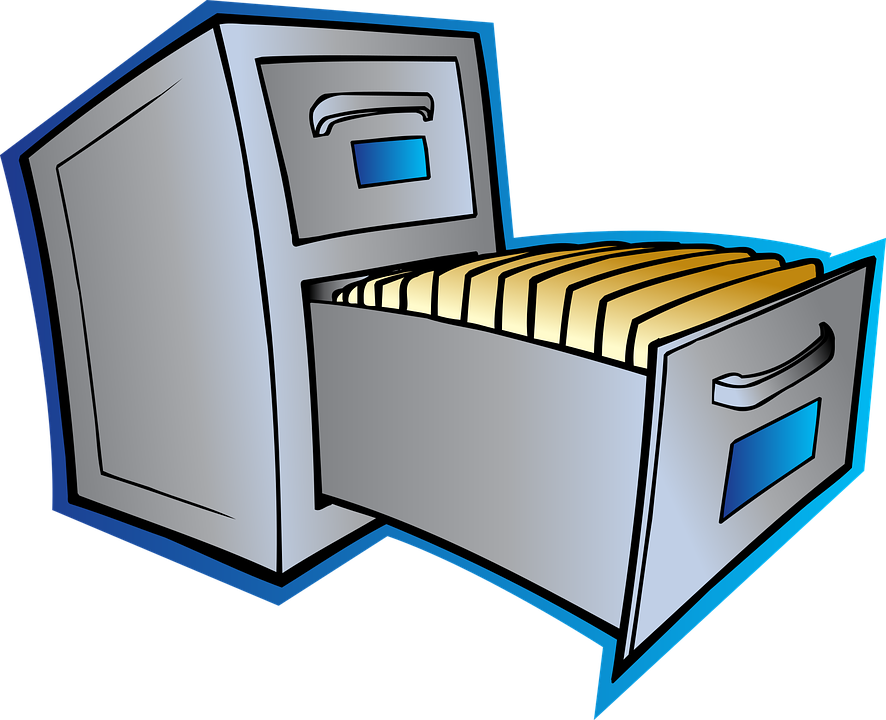
Quickbooks Portable File vs Backup Copy: What’s the Difference?
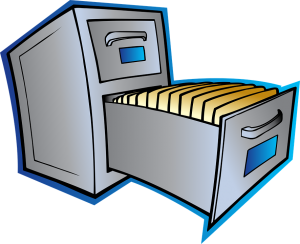 If you use Quickbooks, you might be wondering what the difference is between a portable file and backup copy. Some users assume they are the same, but this isn’t the case. There are subtle nuances distinguishing these two file types. So, what’s the difference between a portable file and backup copy, and which one should you use?
If you use Quickbooks, you might be wondering what the difference is between a portable file and backup copy. Some users assume they are the same, but this isn’t the case. There are subtle nuances distinguishing these two file types. So, what’s the difference between a portable file and backup copy, and which one should you use?
Backup
In Quickbooks, a backup is a copy of the respective account and all of its associated files. Creating a backup copy means that Quickbooks will recreate your entire account, including transaction logs, logos, images, templates, invoices and more. Quickbooks backup files are given the file extension .QBB.
Some users rarely if ever create backups, believing it’s an unnecessary waste of time and energy. However, this statement couldn’t be further from the truth. If something happens to your original Quickbooks account and you didn’t create a backup copy, you’ll lose all of your data; thus, forcing you to start over from scratch. This, of course, can prove disastrous for small businesses that store customer information in Quickbooks. To protect your business from such disaster, it’s recommended that you create a backup copy of your account on a regular basis, saving this copy to a different computer or external storage device.
Portable File
A portable file is a smaller and more “portable” copy of your account. Full-size backups are usually too large to email without first compressing. This is why Quickbooks offers portable files as an alternative. Portable files contain only essential information associated with the account, such as transaction logs and other financial data. Since they don’t contain images, logos, etc., they are significantly smaller than full-size backups, allowing users to easily email and transfer them.
Portable files are typically used only in instances where the file must be emailed or transferred. They should not be used a substitute for full-size backups.
To recap, a backup is a complete copy of the respective Quickbooks account. It uses the .QBB extension and contains all information and data associated with the account. In comparison, a portable file is a smaller and more slimmed-down version of a backup. Using the .QBM extension, portable files only contain transaction logs and financial data. They do not contain images, logos or templates. Hopefully, this gives you a better understanding of the differences between backups and portable files in Quickbooks.
Have anything else you’d like to add? Let us know in the comments section below!
