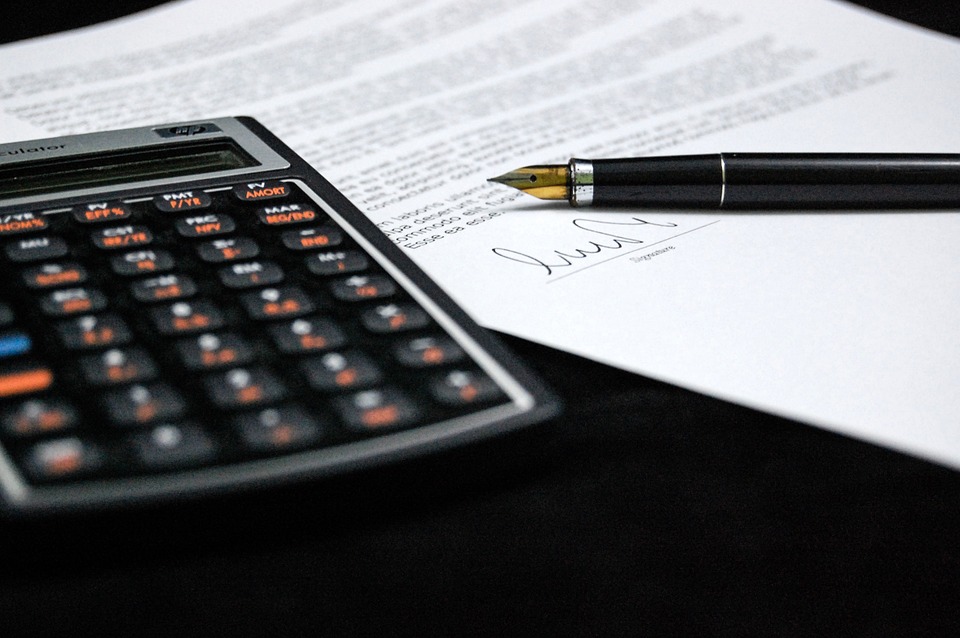
How to Issue a Refund for Overpayments In Quickbooks
 Has a customer overpaid for a recent product or service purchased from your company? Most business owners will rarely encounter this scenario. If you require payment at the time of sale, for instance, you can double-check the amount to ensure it’s correct. However, some businesses will still experience overpayments, especially if they accept payment after the delivery of goods and services. When this occurs, it’s important for business owners to issue a refund to the respective customer for the difference.
Has a customer overpaid for a recent product or service purchased from your company? Most business owners will rarely encounter this scenario. If you require payment at the time of sale, for instance, you can double-check the amount to ensure it’s correct. However, some businesses will still experience overpayments, especially if they accept payment after the delivery of goods and services. When this occurs, it’s important for business owners to issue a refund to the respective customer for the difference.
To issue a refund for an overpayment, you should first determine the amount of the overpayment. This is done by subtracting the actual product or service price from the customer’s payment. If the customer paid $600 for a product that costs $500, for instance, the overpayment amount is $100. Whether the overpayment is $100, $1,000 or just 10 cents, you should still issue a refund. Doing so is important for several reasons. First, it shows customers that overpayments don’t go unnoticed. Secondly, it helps to keep your books in order, making tax time a little easier come next April.
Assuming you use Quickbooks, you can issue a refund to the customer for an overpayment from the customer payment window. After logging in to your account, access the “Open Invoices” report and find the credit with a Payment type transaction. Next, open the Payment transaction, at which point you should see the Customer Payment window appear on your screen. At the bottom of the Customer Payment window, you should an option for “Refund the amount to the customer.” Click this option to proceed.
After selecting “Refund the amount to the customer,” you’ll have the option to refund the overpayment the customer. This should appear in a n “Issue a Refund” window. Double check the information to ensure the overpayment/refund amount is correct, at which point you can issue the refund. Congratulations, you’ve just issued a refund for an overpayment!
While the above steps will allow you to issue a refund for an overpayment, you may still want to use a Journal Entry to write off overpayments. Journal Entries are notes that can help you remember activity within your account. There’s certainly no requirement forcing you to create a Journal Entry for an overpayment and subsequent and refund, but doing so can help keep your books in order.
Did this tutorial work for you? Let us know in the comments section below!
