Quickbooks Portable Company File vs Backup
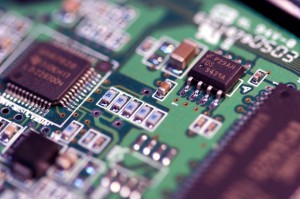 When creating a copy of data within a Quickbooks account, you’ll have one of two different options to choose from: you can either export a portable company file or create a backup file. While there are some similarities between the two different options, there are some notable differences that shouldn’t go unnoticed. To ensure you make the right choice regarding your sensitive data, you must understand what the differences are between portable company files and backup files.
When creating a copy of data within a Quickbooks account, you’ll have one of two different options to choose from: you can either export a portable company file or create a backup file. While there are some similarities between the two different options, there are some notable differences that shouldn’t go unnoticed. To ensure you make the right choice regarding your sensitive data, you must understand what the differences are between portable company files and backup files.
Backups
As the name suggests, backups are done to protect yourself in the unfortunate event of a hardware and/or software failure. Accounting is the structure for any successful business, and without it you simply won’t know what’s owed or to whom. Having your computer or hard drive malfunction and wipe your Quickbooks account clean is a recipe for disaster. The good news, however, is that you can prevent this from happening by backing up your Quickbooks account.
Quickbooks makes backing up all of your financial information a quick and easy task. After logging into your account, click “File” and then “Create Backup File.” You’ll then need to choose the location of your new backup file — local or cloud — along with the time and date. I recommend automatically scheduling your Quickbooks account to backup at least once a week for optimal protection. Even if nothing ever happens to your computer, you’ll still have the peace of mind knowing that your pertinent accounting information is backed up on a secure location.
Portable Company File
Now that you know the purpose of backups, you are probably wondering what exactly portable company files are used for. In short, these files are used to email or transfer company data from a Quickbooks account. Instead of emailing the entire backup, you can send a smaller, more concise file known as the portable company file. It’s a quick and easy method for transferring data from a Quickbooks account.
It’s important to note, however, that portable company files lack certain files like templates, images, letters, etc. Because these files aren’t necessary for the core data, they are omitted in portable company files. Leaving these files out creates a smaller files that faster to download and upload, which is a huge benefit for large-scale companies with equally large Quickbooks account.
After reading this, you should have a better understanding on the differences between portable company files and backup files. Remember, backup files contain everything, while portable company files are smaller and contain only the core data.
